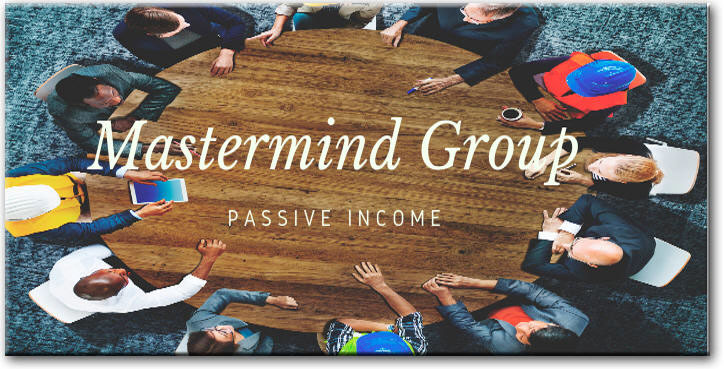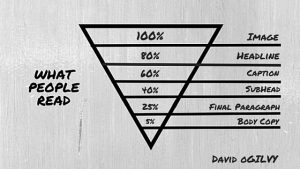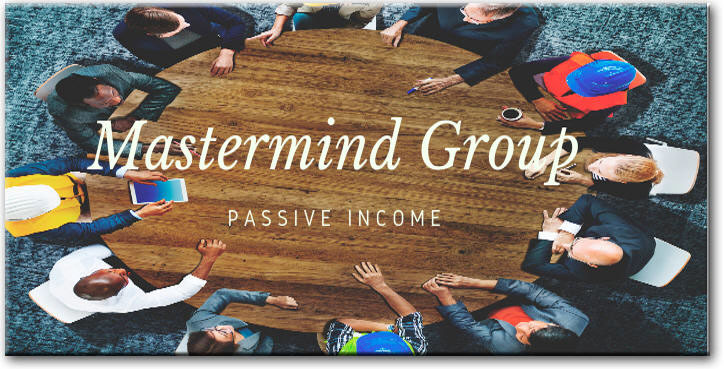
Online Business Tools
STEP I: D IS FOR DEFINITION
Chapter 1 – Cautions and Comparisons: How to Burn $1,000,000
a Night
Chapter 2 – Rules That Change the Rules: Everything Popular
is Wrong
Chapter 3 – Dodging Bullets: Fear-setting and Escaping
Paralysis
Chapter 4 – System Reset: Being Unreasonable and Unambiguous
STEP II: E IS FOR ELIMINATION
Chapter 5 – The End of Time Management: Illusions and
Italians
Chapter 6 – The Low-Information Diet: Cultivating Selective
Ignorance
Chapter 7 – Interrupting Interruption and the Art of Refusal
STEP III: A IS FOR AUTOMATION
Chapter 8 – Outsourcing Life: Offloading the Rest and a
Taste of Geoarbitrage
Chapter 9 – Income Autopilot I: Finding the Muse
Chapter 10 – Income Autopilot II: Testing the Muse
Chapter 11 – Income Autopilot III: MBA—Management By Absence
STEP IV: L IS FOR LIBERATION
Chapter 12 – Disappearing Act: How to Escape the Office
Chapter 13 – Beyond Repair: Killing Your Job
Chapter 14 – Mini-Retirements: Embracing the Mobile
Lifestyle
Chapter 15 – Filling the Void: Adding Life After Subtracting
Work
Chapter 16 – The Top 13 New Rich Mistakes
THE LAST CHAPTER: AN EMAIL YOU NEED TO READ
ONLINE BONUS CHAPTERS
System Reset: Being
Unreasonable and Unambiguous
The End of Time
Management: Illusions and Italians
-
RescueTime
– A free software productivity tracking
tool. Just install it once, and it sits in
the background measuring your productivity.
Then, you can see exactly how many minutes
you’ve spent on productive and unproductive
apps at the RescueTime website.
-
E.ggtimer
– A convenient countdown timer. Use it when
you want to give yourself a boost to get
stuff done.
Back to the list of chapters
Buy The 4-Hour Workweek, #1 New York Times bestseller, for
$12
The Low-Information
Diet: Cultivating Selective Ignorance
- Website Blocking Software – If you find
yourself using some specific websites too
much (Facebook, I’m looking at you!),
consider installing website blocking
software. You’ll need either Google
Chrome or Firefox as
your web browser. If you are using Chrome,
install StayFocusd.
With Firefox, use LeechBlock.
These add-ons will let you specify
time-wasting sites, set a maximum counter,
and block the sites once you’ve used them
for too long.
Back to the list of chapters
Buy The 4-Hour Workweek, #1 New York Times bestseller, for
$12
Interrupting
Interruption and the Art of Refusal
-
Skype will allow you to route calls to
online voicemail.
-
Evernote – Evernote allows you to easily
capture information from anywhere, using
whatever device you have at hand. You can
take photos, write notes, or record audio.
It’s perfect for getting rid of your
reliance on paper, and keeping everything
stored in one place.
-
Google Voice – Want to screen and avoid
incoming calls? Google Voice will allow you
to see who is calling before you pick up,
send users to voicemail, and actually
transcribe the voicemails so you don’t even
have to listen!
-
Doodle –
a very impressive, free tool for quickly
scheduling events. Create a poll in 30
seconds and forward a link to several
people. Check back later to see which time
is most popular/available.
-
BookFresh – Let colleagues self-schedule
time with you by setting available times
based on your calendar’s available slots.
Your colleagues can see what’s available,
and choose.
-
Siri or Google
Voice Actions – Already built into your
smart phone, use Siri (iPhone) or Google
Voice Actions (Android) to quickly jot down
reminders, set to-dos, or send quick emails
without even unlocking your phone.
-
CopyTalk – Dictate any message up to
four minutes and the transcription will be
emailed to you within hours. Excellent for
brainstorming, and the accuracy is great!
-
Freedom – Sometimes, the only way to be
productive is to turn off your internet
altogether. Freedom is an Apple app which
will allow you to turn off your Internet,
irrevocably, for a set period of time. Hit
it once, and you’re free — you won’t be able
to turn back on the Internet until the time
has run out.
Back to the list of chapters
Buy The 4-Hour Workweek, #1 New York Times bestseller, for
$12
Outsourcing Life:
Offloading the Rest and a Taste of Geoarbitrage
Virtual Assistant Resources
U.S. and Canada
North America and International
-
Elance – Search “virtual assistants,”
“personal assistants,” and “executive
assistants.” Elance is a marketplace for
assistants and workers. Each assistant has
reviews, so you can see if your potential
assistant is excellent or not. Other
marketplaces to consider are Guru,
or
VWorker
India
Philippines
Scheduling and Calendar Resources
-
BusyMac – I
have two Gmail accounts: one private account
for me and one for my assistant, where
general e-mail is sent. I use BusyMac to
synchronize her Google Calendar with iCal
(Mac calendar) on my laptop.
-
Google Calendar – It’s never been easier
to sync calendars across multiple people.
You can use Google Calendar to add your VA’s
calendar to your own view, so you know
exactly where you (and your assistant) need
to be. Using
Google Apps has allowed me to have
assistants and employees create calendars
within a single workspace, and share
calendars easily with each other.
-
Asana – Started by the co-founder of
Facebook, Asana acts as a free task manager
for teams. You can create to-dos, schedules,
and metrics—and assign them to anyone on
your team. Works seamlessly on your
smartphone and computer.
-
WebEx Office – Share
your calendar online while masking personal
appointments. Can be synchronized with
Outlook, and also offers document sharing
and other assistant- or team-friendly
features. I suggest you compare this to
synchronizing your Outlook with an assistant’s calendar.
Back to the list of chapters
Buy The 4-Hour Workweek, #1 New York Times bestseller, for
$12
Income Autopilot I: Finding the Muse
Potential suppliers and product creators
-
ThomasNet – A location for finding
suppliers, components, and equipment.
-
SeeedStudio – Have an idea? Get
connected with an engineer who can help you
build that prototype, source the parts,
build the production line, and turn your
idea into something amazing.
Comfort Challenge
-
Contact Any Celebrity – For your comfort
challenge, you want to try to find a
potential superstar mentor. Contact Any
Celebrity is a service that can help you get
in contact with someone you’ve always
dreamed of.
Confirming Sufficient Market Size
-
Quantcast – Find the number of monthly
visitors for most websites, in addition to
the search terms that generate the most
traffic for them.
-
Writer’s Market – A list of thousands of
specialty and niche magazines, including
circulation and subscription numbers. The
print version is preferable to the digital
version.
-
Spyfu – Download
competitors’ online advertising spending,
keywords, and ad-word details. Consistent
and repeat spending generally indicates
successful advertising ROI.
-
Standard Rate and Data Services – Check
out this resource for annual listings of
magazine and company customer mailing lists
available for rent. If you’re considering
creating a how-to video for duck hunting,
check out the size of customer lists from
hunting gun manufacturers and related
magazines first. Use the print version in
libraries instead of paying for the somewhat
confusing online access.
Finding Products to Resell or Manufacturing
-
Affiliate Networks:
Clickbank,
Commission Junction, and
Amazon Associates – No
inventory, no invoices. Experimenting with
products and categories through affiliate
networks such as Clickbank and Commission
Junction, which pay you 10– 75% of each
purchase, is a fast method for doing a
proof-of-concept using similar products.
It’s often worth setting up accounts at both
just to observe how bestselling items are
being sold and promoted. Amazon Associates
averages 7– 10% commissions, but bestselling
books are excellent for testing target
markets for more elaborate informational
products. For all of the above: Do not get
into bidding wars against other affiliates
using expensive general keywords
or overexposed brand names. Go niche or go
broke.
-
Alibaba – Based
in China, Alibaba is the world’s largest
business-to-business marketplace. From MP3
players for $ 9 each to red wine for $ 2 per
bottle, this site is the source. If someone
here doesn’t make it, it probably can’t be
made.
-
Worldwide Brands – Offers
an extensive how-to guide for finding
manufacturers willing to dropship product to
your customers, which allows you to avoid
pre-purchasing inventory. This is where
Amazon and eBay power users find not just
drop shippers, but also wholesalers and
liquidators.
Shopster is also a popular option, with
more than 1,000,000 dropship products to
choose from.
-
Thomas’s Register of Manufacturers
(800-699-9822) Searchable database of
contract manufacturers for every conceivable
product, from underwear and food products to
airplane parts.
- Electronics, DVDs, Books (Ingram
Book,
Tech Data)
- Housewares and Hardware (House
Wares,
National Hardware Show) (847-292-4200)
For these product categories and related
talent (on-screen demonstrations), also
consider attending local or state fairs.
- Consumables and Vitamin Products (Expo
East,
Expo West)
-
SeeedStudio –
Have an idea? Get connected with an engineer
who can help you build that prototype,
source the parts, build the production line,
and turn your idea into something amazing.
Finding Public Domain Information to Repurpose
-
Project Gutenburg – Project
Gutenberg is a digital library of more than
15,000 pieces of literature considered to be
in the public domain.
-
LibriVox – LibriVox
is a collection of audiobooks from the
public domain that are available for free
download.
Recording Seminars or Phone Interviews with Experts for
CD Downloadable Products
-
Hot Recorder (PC) or
Call Recorder (Mac) – Use
these programs to record any inbound or
outbound phone call via computer using
Skype and other VoIP programs.
-
NoCost Conference – Provides a free
800-number conference line, as well as free
recording and file retrieval. Normal phones
can be used for call-in, so no computer or
web connection is required for participants.
If you’ll have a Q& A, I suggest soliciting
attendee questions beforehand to avoid
issues with muting/unmuting of lines.
-
Jing Project –
If you’d like to record the actions on your
screen for video tutorials, this
free program will get the job done. If you
need advanced editing features, Jing’s big
brother
Camtasia
is the industry standard.
Licensing Ideas to Others for Royalties
-
InventRight (800-701-7993) – Stephen Key
is the most consistently successful inventor
I’ve ever met, with millions in royalties
from companies like Disney, Nestlé, and
Coca-Cola. He is not high-tech but
specializes in creating simple products, or
improving on existing products, and then
licensing (renting) his ideas to large
corporations. He comes up with the idea,
files a provisional patent for less than
$200, and then lets another company do the
work while he collects checks. This site
introduces his fail-proof process for doing
the same. His techniques for cold-calling
alone are invaluable. Highly recommended.
-
Guthy-Renker Corporation (760-773-9022)
GRC is the 800-pound infomercial gorilla. It
brings in more than $ 1.3 billion per year
in sales with mega-hits like Tony Robbins,
Proactiv Solution, and Winsor Pilates. Don’t
expect more than a 2– 4% royalty if you make
the cut, but the numbers are huge enough to
make it worth a look. Submit your product
online.
Searching Patents for Unexploited Ideas to Turn into
Products
Becoming an Expert
-
ProfNet via PR Leads and
HARO – Receive daily leads from
journalists and TV and radio producers
looking for experts to cite and interview
for media ranging from local outlets to CNN
and the New York Times. Stop swimming
upstream and start responding to stories
people are already working on. HARO offers
select leads at no cost, and you can mention
my name with PR Leads to get two months for
the price of one.
-
PRWeb Press Releases – The press release
is dead for most purposes, but using this
service has some serious search-engine
benefits, such as appearing at the top of
related Google News and Yahoo! News results.
-
ExpertClick – This is another secret of
the PR pros. Put up an expert profile for
media to see, receive an up-to-date database
of top media contacts, and send free press
releases to 12,000 journalists, all on one
website that gets more than 5 million hits
per month. This is how I got on NBC and
ended up developing a prime-time TV show. It
works. Mention my name on the phone, or use
“Tim Ferriss $ 100” online, to get a $100
discount.
Back to the list of chapters
Buy The 4-Hour Workweek, #1 New York Times bestseller, for
$12
Income Autopilot II: Testing the Muse
-
Google Adwords Keyword Tool – Enter the
potential search terms to find search volume
and alternative terms with more
search traffic. Click on the “Approx Avg
Search Volume” column to sort results from
most to least searched.
-
SEOBook Keyword Tool, SEO for Firefox
Extension – This is an outstanding resource
page with searches powered by
Wordtracker.
Fast and Simple Website
Creation for Non-Techies (and Techies)
-
Bluehost – In general, I suggest a
WordPress-based site or blog, as they’re
very good for SEO (search engine
optimization) “out-of-the-box.” Unless
you’re a huge site (in which case I suggest
WordPress VIP), I suggest using a
hosting company with one-click WordPress
installation, like
Bluehost. I still use
Bluehost for several of my websites.
Their version of WordPress (WordPress.org)
is highly customizable WordPress.org, unlike
WordPress.com below, which is less flexible.
-
WordPress.com – I used WordPress.com to
set up
www.litliberation.org from a coffee shop
in Bratislava, Slovakia, when a U.S.-based
designer flaked out and left me scrambling.
It took me less than three hours to learn
how to use it and build the site. The site,
an experimental educational fundraiser,
ended up raising 200% + more than Stephen
Colbert in the same period of time. This
platform is easy to use, but it doesn’t
allow the type of “plugins” that made
WordPress famous.
Create Forms in Seconds
for Testing Checkout with or Without Payment
-
Wufoo – Wufoo does not offer a
full-featured shopping cart, but it provides
the cleanest, easiest-to-use forms on the
web. Create a checkout page that connects to
PayPal and you can (1) link to this checkout
page from your site on Weebly,
WordPress.com, or elsewhere, or (2) drop the
code into your own website and have it
hosted there. Wufoo is appropriate for
testing and selling single products, as
people can’t add multiple items to a
shopping cart or otherwise customize the
order à la Amazon. For those additional
options, which are often desirable after
successful testing, you will want to use an
“end-to-end site solutions” listed later in
these resources.
Cost-Effective Trademark
Filing and Company Formation (LLC, C-Corp, etc.)
-
LegalZoom – Company formation,
trademarks, and nearly all legal documents.
I know one founder who used this service to
incorporate his tech start-up, which is now
worth more than $ 200 million.
-
Corporate Creations – Domestic and
overseas company formation.
Services for Selling Downloadable Products (e-books,
videos, audio, etc., in descending order of reader
preference)
-
E-Junkie
-
Lulu – Lulu will also do print-on-demand
and other forms of manufacture and
fulfillment. Like
Lightning Source, it offers distribution
through Amazon, Barnes & Noble online, and
other major outlets.
-
CreateSpace – A subsidiary of Amazon.com
that offers inventory-free, physical
distribution of books, CD and DVDs on
Demand, as well as video downloads through
Amazon Video On Demand ™.
-
Clickbank – Provides integrated access
to affiliates willing to sell your product
for a percentage of sales.
Introduction to Pay-Per-Click (PPC) Advertising and
Testing
Market Sizing and Keyword Suggestion Tools
-
Google Adwords Keyword Tool – Enter the
potential search terms to find search volume
and alternative terms with more search
traffic. Click on the “Approx Avg Search
Volume” column to sort results from most to
least searched.
-
SEOBook Keyword Tool, SEO for Firefox
Extension – Outstanding resource page with
searches powered by
Wordtracker.
Low-Cost Domain Registration
Inexpensive but Dependable Hosting Services
-
Bluehost (I use Bluehost for several of
my own sites)
-
RackSpace (known for dedicated and
managed servers, which are more expensive)
-
Hosting.com (known for dedicated and
managed servers, which are more expensive)
Royalty-Free Photos and
Materials
-
iStockphoto – iStockphoto is the
Internet’s original member-generated image
and design site, which has more than 4
million photographs, vector illustrations,
videos, audio tracks, and Flash files
available for use.
-
Getty Images – This is where the pros
go. Stock photos and film of anything for a
price. I pay $ 150– 400 for most images I
use in national print campaigns and the
quality is outstanding.
E-mail Sign-up Tracking
and Scheduled Autoresponders
-
AWeber and
MailChimp – Both of these programs can
be used to embed e-mail address sign-up
forms on your site.
End-to-End Site Solutions
with Payment Processing
-
Shopify – This is a reader favorite
that, in addition to beautiful design,
offers full SEO (search-engine
optimization), drag-and-drop use,
statistics, and product fulfillment through
one of their certified partners such as
Fulfillment by Amazon.com. Clients range
from small-business owners to Tesla Motors.
Unlike with Yahoo and eBay, however, you
will need to set up a payment-processing
service to accept payments from customers.
(See below— PayPal is the easiest to
integrate.)
-
Yahoo! Store (866-781-9246) – As little
as $40 a month with 1.5% per transaction.
-
eBay Store – From $ 15– 500 per month,
plus eBay fees.
Simple Payment Processing
for Testing Pages, from Least to Most Involved
-
PayPal Cart (see “merchant”) – Accept
credit card payments in minutes. No monthly
fees, 1.9– 2.9% of each transaction (called
“discount rate”) and $ 0.30 per transaction.
-
Google Checkout – Get $10 in free
processing for each $1 spent on AdWords; 2%
and $ 0.20 per transaction thereafter.
Requires that customers have a Google ID,
and is thus most useful as a supplement to
one of the aforementioned payment solutions.
Be sure to link your Checkout account to
your AdWords account to receive credit.
Important note: free transaction processing
for nonprofits.
-
Authorize.net – The Authorize.Net
Payment Gateway can help you accept credit
card and electronic check payments quickly
and affordably. More than 230,000 merchants
trust Authorize.net to manage their
transactions, help prevent fraud, and grow
their business. The fees per transaction are
lower than PayPal or Google Checkout, but
setup will require a merchant account,
covered in the next chapter, and other
time-consuming applications. I suggest
setting up Authorize.net only after a
product has tested successfully through one
of the other two options above.
Software for Understanding Web Traffic (Web Analytics)
-
Google Analytics
-
CrazyEgg – I use CrazyEgg to see exactly
where people are clicking most and least on
homepages and landing pages. It is
particularly helpful for repositioning the
most important links or buttons to help
prompt visitors to take specific next
actions. Don’t guess what’s working or not—
measure it.
-
Clicktracks
-
WebTrends
A/B Testing Software
Low-Cost Toll-free Numbers
-
OneBox and
Kall8 – OneBox and Kall8 both allow you
to set up toll-free numbers in 2– 5 minutes.
Calls can then be forwarded to any other
numbers, and voicemail and statistics can be
managed online or via e-mail.
Checking Competitive Site
Traffic
Freelance Designers and
Programmers
-
99Designs and
Crowdspring – I used 99Designs to get an
excellent logo for
www.litliberation.org in 24 hours for
less than $150. I submitted the concept,
more than 50 designers worldwide uploaded
their best attempts, which I could browse,
and I chose the best after suggesting a few
improvements. From Crowdspring’s site: “Name
your price, name your deadline, see entries
within hours and be done in just days. The
average project gets a whopping 68 entries.
25 entries or your money back.”
-
eLance (877-435-2623)
-
Craigslist
Miscellaneous Tools
-
Skype One Number
-
RememberTheMilk.com has been really
crucial to me keeping on top of my daily
tasks.
-
Freshbooks.com for online invoicing
-
Highrise for online CRM
-
Dropbox for easy file sharing/ automatic
backup of critical files while on the road
-
TrueCrypt for keeping your laptop data
secure while on the road. [Tim comment: This
can also be used with a USB flash drive, and
another cool feature— it provides two levels
of “plausible deniability” (hidden volumes,
etc.) if someone forces you to reveal the
password.]
-
PBworks.com – Wiki site that helps me
keep on top of the notes and ideas that I
collect as I go through life.
-
FogBugz on Demand: It’s a “bug tracker”
aimed at software development companies, but
I use it every day for both personal and
business tasks. It’s almost like a VA, as
you can route your mail through it and it
will help you sort it and keep track of it.
It has great features to track e-mails, and
there’s a free version for two users (you +
VA!).
-
Amazon Mechanical Turk – A great service
to get quick tasks automated and repeated by
humans.
Back to the list of chapters
Buy The 4-Hour Workweek, #1 New York Times bestseller, for
$12
Income Autopilot III: MBA—Management By
Absence
Looking Huge— VIRTUAL RECEPTIONIST AND IVR
-
Angel – Get an 800 number with
professional voice menu (voice recognition
departments, extensions, etc.) in five
minutes. Incredible.
-
Ring Central – Offers toll-free numbers,
call screening and forwarding, voicemail,
fax send and receive, and message alerts,
all online.
CD/ DVD Duplication,
Printing, and Product Packaging
Local Fulfillment (fewer
than 20 units shipped per week)
End-to-End Fulfillment
Companies (more than 20 units shipped per week, $ 500 +
setup)
-
Motivational Fulfillment
– The secret backend to campaigns from HBO,
PBS, Comic Relief, Body by Jake, and more.
-
Innotrac – They are currently one of the
largest DR marking companies.
-
Moulton Fulfillment –
200,000-square-foot facility with real-time
online inventory reports.
Call Centers (per-minute
and/ or per-sale fees)
-
LiveOps – Pioneer in home-based reps,
which often ensures more calls are answered.
Provides comprehensive service with agents,
IVR, and Spanish. Often used for one-step
order taking instead of soft offers.
-
West Teleservices – 29,000 employees
worldwide, processes billions of minutes per
year. All the high-volume and low-price
players use them for lower-priced products
or higher-end products with free trials and
installment plans.
-
NexRep – Highly skilled home-based sales
agents that specialize in B2C and B2B,
inbound and outbound programs. If
performance, speed to respond, Internet
integration, and quality customer experience
are your priorities, this is a strong option
to consider.
-
Triton Technology – Commission-only
sales center know for incredible closing
abilities (see the movie Boiler Room and
Alec Baldwin’s character in Glengarry, Glen
Ross). Don’t call unless your product sells
for at least $ 100.
-
CenterPoint Teleservices
– This sales force has experience to convert
sales from hard offers, soft offers, and
multiple offers (upselling additional
products after a caller agrees to purchase
the advertised product) originating from
radio, TV, print, or the web.
Credit Card Processors
(merchant account through your bank necessary)
Affiliate Program Software
-
My Affiliate Program – Also see the
affiliate programs listed in the “Tools and
Tricks” at the end of Chapter 9.
Discount Media Buying
Agencies
-
Manhattan Media (Print) – Great agency
with fast turnaround. I’ve used them since
the beginning.
-
Novus Media (Print) – Relationships with
1,400 + magazine and newspaper publishers
with an average of 80% of rate card. Clients
include Sharper Image and Office Depot.
-
Mercury Media (TV) – Largest private DR
media agency in the U.S. Specialists in TV
but can also handle radio and print. Offer
full tracking and reporting to determine
ROI.
-
Havas Edge (Cross Media) – One of the
worldwide leaders in DRTV media across all
platforms.
-
Canella Media Response Television
(TV) –
Uses the innovative P/ I (per inquiry) model
for compensation, where you split order
profits instead of paying for time upfront.
This is more expensive per order if you have
a successful campaign, but it lowers upfront
investment in media.
-
Marketing Architects (Radio) – The de
facto leaders in radio
-
Radio Direct Response (Radio) – Mark
Lipsky has put together a great firm, with
clients ranging from small direct marketers
to Travel Channel and Wells Fargo.
Online Marketing and Research Firms (PPC campaign
management, etc.)
Starting Small— FIND A LOCAL INDIVIDUAL TO HELP
-
SEMPO (see the member directory)
Excellent Mid-Size Firms
The Hard-Hitting Pros— SMALL CAMPAIGNS START AT
SEVERAL THOUSAND DOLLARS
Full-Service Infomercial Producers
Retail and International Product Distribution
-
Tristar Products – Behind the
PowerJuicer and other hits. Tristar also
owns their own production studio and can
therefore offer end-to-end services in
addition to retail distribution.
-
BJ Direct (International)
Celebrity Brokers
Celebrity Finding
-
Contact Any Celebrity – It is possible
to do it yourself, as I have done many
times. This online directory and its helpful
staff will help you find any celebrity in
the world.
Back to the list of chapters
Buy The 4-Hour Workweek, #1 New York Times bestseller, for
$12
Disappearing Act: How to Escape the Office
Back to the list of chapters
Buy The 4-Hour Workweek, #1 New York Times bestseller, for
$12
Beyond Repair: Killing Your Job
Job Posting Sites
Considering Options and Pulling the Trigger
-
I-Resign – This site provides everything
from non-quitting options (work-leave,
vacations) to sample resignation letters and
second-life job-hunting advice. Don’t miss
the helpful discussion forums and hysterical
“web consultant from London” letter.
Opening Retirement
Accounts
Health Insurance for
Self-employed or Unemployed (in descending order of reader
endorsement)
Back to the list of chapters
Buy The 4-Hour Workweek, #1 New York Times bestseller, for
$12
Mini-Retirements: Embracing the Mobile
Lifestyle
-
CDC.gov – Find out the required and
recommended immunizations and vaccinations
for your destination
Brainstorming Mini-Retirement Locations
-
Virtual Tourist – The single largest
source of unbiased, user-generated travel
content in the world. More than 1,000,000
members contribute tips and warnings for
more than 25,000 locations. Each location is
covered in 13 separate categories, including
Things to Do, Local Customs, Shopping, and
Tourist Traps. This is one-stop shopping for
most mini-retirements.
-
Escape Artist – Interested in second
passports, starting your own country, Swiss
banking, and all the other things I wouldn’t
dare put in this book? This site is a
fantastic resource. Drop me a note from the
Caymans or jail, whichever comes first. Also
search “How to Be Jason Bourne” at
www.fourhourblog.com.
-
Outside Magazine Online Free Archives –
The entire archive of Outside magazine
available online for free. From meditation
camps to worldwide adrenaline hotspots,
dream jobs to Patagonia winter highlights,
there are hundreds of articles with
beautiful photos to give you the walkabout
itch.
-
Lonely Planet: The Thorn Tree –
Discussion forum for global travelers with
threads separated by region.
-
Family Travel Forum – A comprehensive
forum on, you guessed it, family travel.
Want to sell your kids for top dollar in the
Eastern Bloc? Or save a few dollars and
cremate Grannie in Thailand? Then this isn’t
the site. But if you have kids and are
planning a big trip, this is the place.
-
U.S. Department of State Country Profiles
and
World Travel Watch – Larry Habegger and
James O’Reilly’s weekly online report of
global events and odd happenings relevant to
travel safety, sorted by topic and
geographic region. Concise and a must-see
prior to finalizing plans.
-
U.S.
Department of State Worldwide Travel
Warnings
Mini-Retirement Planning
and Preparation— FUNDAMENTALS
-
Round-the-World FAQ (includes travel
insurance) – This FAQ is a lifesaver.
Originally written by Marc Brosius, it has
been added to by newsgroup participants for
years and now covers nuts and bolts from
financial planning to return culture shock
and all in between. How long can you afford
to be away? Do you need travel insurance?
Leave of absence or resignation? This is an
around-the-world almanac.
- Removing Clutter:
1-800-GOT-JUNK,
Freecycle, and
Craigslist – I used Craigslist’s “Free”
category to get rid of four years of
accumulated possessions in less than three
hours on a Saturday evening. There were some
for-sale items that I also cleared out at
30– 40% of original retail. I then hauled
off the last remaining items using the
überfast 1-800-GOT-JUNK paid service.
Freecycle is comparable to Craigslist for
giving away, and getting, things for free
when you’re short on time. Get unattached
and you’ll make it a habit. I purge every 6–
9 months, often including donations to
Goodwill, which can do pickups for free
with advanced notice.
-
One-Bag: The Art and Science of Packing
Light – One of PC magazine’s “Top 100
Can’t Live Without Sites.” Pack light and
experience lightness of being.
-
U.S. Centers for Disease Control and
Prevention – Recommended vaccinations
and health planning for every nation in the
world. Certain countries require proof of
inoculations to pass through customs. Get
the shots well ahead of time, as some take
weeks to order.
-
Tax Planning – More good news. Even if
you permanently relocate to another country,
you will have to pay U.S. taxes as long as
you have a U.S. passport! Not to fret— there
are some creative legal sidesteps, such as
form 2555-EZ, which can provide up to an
$95,100 income exemption if you spend at
least 330 days of a consecutive 365 days off
U.S. soil. This means you have 35 days in a
given 12-month period to spend in the U.S.
as you like, but no more. That’s part of the
reason my 2004 trip extended to 15 months.
Get a good accountant and let them do the
detail work to keep yourself out of trouble.
-
U.S.-Sponsored Overseas Schools – If the
idea of pulling your children out of school
for a year or two isn’t appealing, stick
them in one of more than 190 elementary and
secondary schools sponsored by the U.S.
Department of State in 135 countries. Kids
love home work.
-
Homeschooling 101 and Quickstart Guide –
This subsection of
http:// homeschooling.about.com/
provides a step-by-step process for
considering homeschooling options that can
be applied to education during extended
travel. Children can often return to
traditional public or private schools ahead
of their classmates.
-
Home Education Magazine – Rich
collection of resources for homeschoolers,
traveling families, and unschoolers. Links
include curriculum, virtual support groups,
legal resources, and archives. Good reasons
to learn the law: Some U.S. states offer up
to $ 1,600 of funding per year for qualified
homeschooling expenditures, as it saves the
state money to not educate your child in the
public school system.
-
Universal Currency Converter – Before
you get caught up in the excitement and
forget that five British pounds does not
equal five U.S. dollars, use this to
translate local costs into numbers you
understand. Try not to have too many “Those
coins are each worth four dollars?” moments.
-
Universal Plug Adapter – Carrying bulky
cables and connectors is irritating— get a
Travel Smart all-in-one adapter with surge
protection. The size of a pack of cards
folded in half, it is the only adapter that
I’ve used everywhere without problems. Note
that it is an adapter (helps you plug things
in), but it is not a transformer. If the
foreign wall outlet has twice as much
voltage as in the U.S., your gadgets will
self-destruct. Yet another reason to
purchase necessities abroad instead of
taking them all with you.
-
World Electric Guide – Figure out
outlets, voltage, mobile phones,
international dialing codes, and all sorts
of things related to electric mismatching
worldwide.
Cheap and Round-the-World
Airfare
-
Orbitz,
Kayak, and
Sidestep – Search 400 + airlines
worldwide for each service. Orbitz is my
starting point for pricing comparisons,
after which I check both Kayak and Sidestep.
Sidestep has proven most effective when
searching for flights that start and end
outside of the U.S.
-
TravelZoo Top 20 –
Moscow for $129 one-way? These last-minute
weekly travel specials might be the push you
need to pull the trigger.
-
Priceline – Start bidding at 50% of the
lowest Orbitz fare and move up in $ 50
increments.
-
CFares – Consolidator fares with free
and low-cost memberships. I found a
round-trip ticket from California to Japan
for $ 500.
-
1-800-FLY-EUROPE – I used this to get
the $ 300 roundtrip from JFK to London that
left two hours later.
- Discount Airlines for Flights within
Europe (RyanAir,
EasyJet)
Free Worldwide Housing—
SHORT TERM
-
Global Freeloaders – This online
community brings people together to offer
you free accommodation all over the world.
Save money and make new friends while seeing
the world from a local’s perspective.
-
The Couchsurfing Project – Similar to
the above but tends to attract a younger,
more party-hearty crowd.
-
Hospitality Club – Meet locals worldwide
who can provide free tours or housing
through this well-run network of more than
200,000 members in 200 + countries.
Free Worldwide Housing—
LONG TERM
-
Home Exchange International – This is a
home exchange listing and search service
with more than 12,000 listings in more than
85 countries. E-mail directly owners of
potential homes, put your own home/
apartment on the site, and have unlimited
access to view listings for one year for a
small membership fee.
Paid Housing— from Arrival
to the Long Haul
-
AirBnB – the easiest, cleanest way to
find a new apartment in almost any city of
the world. See tons of options and choose
your specific dates.
-
Otalo – Otalo is a search engine for
vacation rentals that searches across the
Internet’s many different vacation rentals
sites and 200,000 + homes. Otalo is like a
Kayak.com for vacation rentals. The site
scours a variety of other rental search
sites and aggregates the results in one
easy-to-use search tool.
-
Hostels.com – This site isn’t just for
youth hostels. I found a nice hotel in
downtown Tokyo for $ 20 per night and have
used this site for similar housing in eight
countries. Think location and reviews (see
HotelChatter next) instead of amenities.
Four-star hotels are for binge travelers;
this site can offer a real local flavor
before you find an apartment or other
longer-term housing.
-
HotelChatter – Get the real scoop on
this daily web journal with detailed and
honest reviews of housing worldwide. Updated
several times daily, this site offers the
stories of frustrated guests and those who
have found hidden gems. Online booking is
available.
-
Craigslist – Besides local weekly
magazines with housing listings, such as
Bild or Zitty (no joke) in Berlin, I have
found Craigslist to be the single best
starting point for long-term overseas
furnished apartments. As of this writing,
there are more than 50 countries
represented. That said, prices will be 30–
70% less in the local magazines— if you have
a tight budget, get a hostel employee or
other local to help you make a few calls and
strike a deal. Ask the local helper not to
mention you’re a foreigner until pricing is
agreed upon.
-
Interhome International – Based in
Zurich, more than 20,000 homes for rent in
Europe
-
Rentvillas.com – Provides unique renting
experiences — from cottages and farmhouses
to castles—throughout Europe, including
France, Italy, Greece, Spain, and Portugal
Computer Remote Access and Backup Tools
-
GoToMyPC – This software facilitates
quick and easy remote access to your
computer’s files, programs, e-mail, and
network. It can be used from any web browser
or wireless device and works in real time. I
have used GoToMyPC religiously for more than
five years to access my U.S.-based computers
from countries and islands worldwide. This
gives me the freedom to leave all computers
at home.
-
WebExPCNow – WebEx, the leader in
corporate remote access, now offers software
that does most of what GoToMyPC offers,
including cut and paste between remote
computers, local printing from remote
computers, file transfers, and more.
-
DropBox and
SugarSync, then
JungleDisk and
Mozy – Both DropBox and SugarSync
perform backups and synching of files
between multiple computers (home and travel
computers, for example). JungleDisk and
Mozy—I use the latter—have fewer features
and are more specifically designed for
automatic backups to their online storage.
Free and Low-Cost Internet (IP) Telephones
-
Skype – Skype is my default for all
phone calls. It allows you to call landlines
and mobile phones across the globe for an
average of 2-5 cents per minute, or connect
to other Skype users worldwide for free. You
can also get a U.S. number with your home
area code and receive calls that forward to
a foreign cell phone.
-
Vonage and
Ooma – Vonage offers a small adapter for
a monthly fee that connects your broadband
modem to a normal phone. Take it on your
travels and set it up in your apartment to
receive calls to a U.S. number. Ooma has no
monthly fees and doesn’t require a landline,
but it offers similar hardware you can
connect to broadband for a local U.S. number
anywhere in the world.
-
VoIPBuster and
RebTel – Both VoIPBuster and RebTel can
provide “alias” numbers. Enter a friend’s
overseas number on their sites, and both
will give you a local number in your area
code that will forward to your friend.
VoIPBuster also acts as a cheaper Skype with
free calls to more than 20 countries.
International Multi-Band and GSM-Compatible Phones
- Unlocked Apple iPhone or Samsung Galaxy
S4 — If you’re willing to pay premium dollar
for an unlocked version of these smart
phones, you’ll be able to use them anywhere
in the world.
-
My World Phone – I’m partial to Nokia
phones. Ensure whichever phone you purchase
is “unlocked”—that the SIM card can be
swapped out in different countries with
different providers.
Tools for Off-the-Beaten Path
-
Satellite Phones – If you will be in the
mountains of Nepal or on a remote island and
want the peace of mind (or headache) of
having a phone nearby, these phones work via
satellite instead of towers. Iridium has
been recommended for widest reception (pole
to pole), with GlobalStar in second place
(three continents). Rent or purchase.
-
Pocket-size Solar Panels – Satellite
phones and other small electronics are of
little use (skipping stones, perhaps?) if
their batteries die. Solio is about the size
of two packs of cards and fans out into
small solar panels. I was surprised to find
that it charged my cell phone in less than
15 minutes—more than twice as fast as a wall
outlet. Adapters are available for almost
anything.
What to Do Once You Get
There—Career Experiments and More
-
Meet Up – Search by city and activity to
find people who share similar interests all
over the world.
-
Become a Travel Writer – Get paid to
travel the world and record your thoughts?
This is a dream job for millions. Get the
inside scoop on the travel publishing world
from veteran Jen Leo, author of Sand in My
Bra and Other Misadventures: Funny Women
Write from the Road. This blog was a
Frommer’s Budget Travel Top Choice and also
features great practical articles about
low-tech travel and going gadgetless.
-
Teach Engrish – Dave’s ESL Café is one
of the oldest and most useful resources for
teachers, would-be teachers, and learners of
English. Features discussion boards and
“teachers wanted” job postings worldwide.
-
Turn Your Brain into Play-Doh – Travel
the world so you can instant message (IM)
with your friends in the U.S. This site
lists more than 150,000 hotspots where you
can feed your information OCD. Be ashamed if
this becomes your default activity. If
you’re bored, just remember—it’s your fault.
I’ve been there, so I’m not preaching. It
happens to the best of us from time to time,
but get more creative.
-
Test a New Career Part- or Full-Time:
Working Overseas – This encyclopedia is
an exhaustive menu of options for the
globally minded, compiled and updated by
Jean-Marc Hachey, former international
careers editor of Transitions Abroad
magazine.
-
World Wide Opportunities on Organic Farms
– Learn and then teach sustainable organic
farming techniques in dozens of countries,
including Turkey, New Zealand, Norway, and
French Polynesia.
Chat and E-mail in a
Language You Don’t Know
-
Nice Translator and
Free Translation – Translate text from
English into a dozen languages and vice
versa. Surprisingly accurate, though the
lost-in-translation 10–20% can get you in
trouble. Nice Translator is faster and can
be used on the iPhone.
Find Language Exchange
Partners and Materials
Filling the Void: Adding Life After
Subtracting Work
Online Bonus
More Outsourcing
The only way to take this
business to the next level
and grow it at an
exponential speed is to
start outsourcing.
Outsourcing every step of
this business should be
your eventual goal, until
you get to the point where
it is growing on autopilot
with you just overseeing the
process, working less than a
handful of hours per week.
These are the guys who I
outsource my entire business
to. Between these two
websites, every part of the
business is covered. If you
are looking for an easy way
to outsource your work, this
is high quality work at a
great price.
Seoutsource –
Outsource keyword research
and website construction to
my personal team.
High Quality Outsourcing
– Outsource the SEO /
backlinking of a website to
my personal team.
iPhone Apps
How to Create iPhone Apps
with No Programming
Knowledge –
Learn how these guys built
an $800,000 / year passive
income business developing
iPhone apps…without any
programming experience at
all! The most comprehensive
guide to developing iPhone
Applications I’ve ever come
across…you will soon be
seeing my own iPhone apps!
Bookkeeping and
Accounting
FreshBooks
– FreshBooks is the new gold
standard for small business
accounting software.
QuickBooks (the old
standard) is getting dumped
across America for this much
more intuitive and
user-friendly product.
A simple reality about
running your own business is
that you have to take care
of your bookkeeping and
accounting work (to be
prepared for tax season). It
turns out this is a lot
easier to do than I had ever
imagined, and doing this
work actually helps you
understand your own business
better.
I used to be terrified of
anything related to the
words “accounting”,
“bookkeeping”, and “taxes”,
mostly because I didn’t
understand anything about
that world. This software
was recommended by my CPA to
keep my finances organized
for my business. With this
software you’ll end up
realizing that maintaining
your own bookkeeping /
accounting is quite simple –
the program walks you
through how to do it.
Click on the link to try
it free for 30 days:
FreshBooks
Membership Websites
WishList Member –
To create a membership
website, all you need is a
regular WordPress website
with a membership plugin,
and the gold standard for
membership plugins is WishList
Member. You can offer
different membership levels
(silver, gold, platinum,
etc.) and different
membership options (free,
trial, one-time payment,
monthly, etc.). They also
offer easy membership
management on the back end
and the content on your
website can be protected so
that it is only accessible
to active members. It also
fully integrates with
different mailing list
services (
Aweber,
etc.) and different payment
services (
PayPal,
ClickBank,
etc.).
Images
Free photos
– If you are using images on
your website that you found
on the internet, make sure
you are using those that are
licensed as “creative
commons” photos and
attribute the photo to the
author by linking back to
their website (this is so
you stay out of legal
trouble!). I can usually
find most photos I need this
way on websites like Flickr
or Wikipedia.
Legal
LegalZoom
– This is the
service I used to turn
myself from a person to a
one-man corporation (so now
I expense all kinds of
stuff!) and it’s a service
I’ve continued to use for
all kinds of legal documents
I’ve needed to operate my
company. Better than paying
an arm and a leg for a
lawyer, especially when you
only need fairly basic legal
documents!
Video Recording Software
Camtasia
– This is the software I
used to record my entire
online video series.
EXTREMELY easy to use and
completely intuitive. All
you do is press the record
button and everything
happening on your computer
screen is being recorded, as
well as any sound in the
room (in most cases, your
voice!).
ScreenFlow –
If you have a Mac, go with
this product instead of
Camtasia. Just as easy to
use, but produces higher
quality videos.
Back-Up
Dropbox –
Dropbox is a really cool
program where they give you
a special folder for your
desktop, and anything you
place in that folder is
saved on a remote hard
drive. That means that if
you ever destroy your laptop
or computer somehow, all
those files (documents,
photos, vidoes, etc.) aren’t
lost forever. On top of
that, you can access those
files from any other
computer by logging into
their website. This is how
I’m able to run my online
business while taking long
vacations around the world
Other Tools
www.kizoa.com
http://www.videosprout.com
http://vocaroo.com/?upload
to make signed pdf docs online
https://pdfrun.com/dashboard
http://webresizer.com/resizer/
online screenshot
http://prnt.sc/
http://websitehelpers.com/video/
http://www.convertfiles.com/
free screen sharing site
https://www.join.me/
http://techwelkin.com/drag-and-drop-similar-image-search-in-google-images
https://www.myfonts.com/WhatTheFont/
free online screen recording tool site
http://recordit.co/
online mp3 cutter http://mp3cut.net/ and joiner
http://audio-joiner.com/
creating animated gifs
http://www.youtube.com/watch?v=38ROPRomQ2I
awesome photoshop tutorial
http://www.youtube.com/watch?v=K43-_zhQZiM
best file sharing online ftp
https://jumpshare.com
https://www.screencast.com/t/doltHQhaK To
upload screen captures and create link
http://blabberize.com
http://www.audiopal.com
Free online FTP
www.wetransfer.com
http://media.io/
free online tool to create graphs, flow charts, and much
much more.
www.offliberty.com
Download mp3 and mp4
Logo designer https://www.freelogodesign.org/
Letter head creator
https://www.designhill.com/tools/letterhead-maker
Free phone number
Google Voice
Free slogan generator
https://slogangenerator.co/make-a-slogan
Finding email addresses
https://www.voilanorbert.com/
https://hunter.io/
Best font site https://fontmeme.com/brush-fonts/
Digital Marketing
A complete list of market places
https://blog.linnworks.com/complete-list-of-online-marketplaces
Click HERE to find a
niche market.
https://keywordseverywhere.com/
| Tool |
Category |
Description |
Cost |
|
Keyword Everywhere ★ |
Market Research |
FREE browser addon that shows search volume &
CPC in Google & many other keyword research
tools |
Free |
|
SimilarWeb ★ |
Market Research |
Gain insight into any website's traffic data
while you browse |
Free |
|
Google Forms |
Market Research |
Build market research surveys to collect
feedback and email addresses |
Free |
|
Google Trends ★ |
Market Research |
Find sizzling hot topics ideas for any business |
Free |
|
MyThemeShop |
Wordpress |
Premium Wordpress Themes For Any Site |
$59
|
|
Schema |
Wordpress |
Themes |
$59
|
|
NameVine |
Wordpress |
Instantly Find a Domain, Facebook and Twitter
Account |
Free |
|
Namestation |
Wordpress |
Run a contest to crowdsource 150+ domain name
ideas |
$35
|
|
Bluehost |
Wordpress |
Reliable and Inexpensive Domain Registration &
Hosting |
$2.95/mo |
|
MonsterInsights |
Wordpress |
Google Analytics Plugin for WordPress |
Free |
|
Mailchimp |
Email Marketing |
Email marketing software - free up to 2000
subscribers |
Free |
|
WP Subscriber Pro |
Email Marketing |
Wordpress Plugin to capture email addresses with
pop ups & side bar sign ups forms |
$29
|
|
Leadpages |
Email Marketing |
Capture email addresses with Landing Pages &
Leadboxes |
$25 /mo |
|
SEO Audit Tool |
SEO |
Enter the URL of any landing page or blog
article and see how optimized it is for one
keyword or phrase |
Free |
|
Ahrefs |
SEO |
SEO Backlink Checker (alternatives:
OpensiteExplorer, MajesticSEO, Semrush) |
Free |
|
Google Search Console |
SEO |
View your site from Googles perspective with
reports about indexing status, search queries,
crawl errors and penalties |
Free |
|
Google PageSpeed Insights |
SEO |
Enter the URL of your homepage or blog article
to get customised tips to speed up your site |
Free |
|
Better Delete Revision |
SEO |
Wordpress Plugin to improve your website speed
by deleting revision history of posts |
Free |
|
WP Smush |
SEO |
Wordpress Plugin to improve your website speed
by compressing all of your images in one click! |
Free |
|
WP Super Cache |
SEO |
Wordpress Plugin to speed up your website by
using browser caching (just install it - you
don't need to understand it!) |
Free |
|
Ubersuggest |
SEO |
Generate 1000’s of keywords ideas in one click.
Install Keyword Everywhere (above) for search
volume & CPC data |
Free |
|
Buzzsumo |
SEO |
Find proven content ideas & formats from around
the web |
Free |
|
Vid IQ Chrome Extension ★ |
YouTube |
Uncover the secrets to success behind your
favorite YouTube videos |
Free |
|
Canva ★ |
YouTube |
Use templates to easily create YouTube
Thumbnails, Facebook Covers, Twitter Headers and
much more! |
Free |
|
Screencastomatic |
YouTube |
Basic Video Recording & Editing Software |
Free |
|
Camtasia |
YouTube |
Professional Video Recording & Editing Software |
$199
|
|
Samsung Go Mic USB Microphone |
YouTube |
Budget USB Microphone |
$35
|
|
Blue Yeti USB Microphone |
YouTube |
Professional USB Microphone |
$129
|
|
Imgur |
Facebook |
Find the most viral photos to share |
Free |
|
Pinterest |
Facebook |
Find viral quotes images to share |
Free |
|
Gleam |
Facebook |
Create a contest and give people an incentive to
like and share |
Free |
|
Google
URL Shortener |
Twitter |
Create short URLs that can be easily shared,
tweeted, or emailed to friends. |
Free |
|
Twitter Publish |
Twitter |
Embed tweets, timelines or follow buttons on
your website |
Free |
|
Ritetag |
Twitter |
Find the best hashtags to increase your
visibility |
Free |
|
Buffer |
Twitter |
Schedule posts and manage all social media
accounts all in one place |
Free |
|
Quora |
Quora |
Become An Authority & Drive Long-Term Website
Traffic by Answering Simple Questions |
Free |
|
Google Adwords |
Adwords |
Transform your traffic and sales overnight with
paid advertising |
Free |
|
Spyfu |
Adwords |
Download Your Competitors' Most Profitable
Keywords and Ads |
Free |
|
24-Point Google Analytics Audit Checklist |
Google Analytics |
Set Up Google Analytics Correctly, Track
Marketing Analytics and Get Actionable Insights
to Increase Traffic & Sales! |
Free |
|
|
|
|
https://keywordseverywhere.com/ |
|
|
|
Video Ads
Sales Funnels
Email
Aweber
–
No website (or Facebook fan
page, etc.) is complete
until it has a sign up form
to collect email addresses
(otherwise, you’re leaving
money on the table). Every
business in the world should
have an email list, as well
as a newsletter they send
out on a regular basis. No
matter what kind of online
website you have (business
website, personal blog,
etc.), get a sign up form on
there and start collecting
emails immediately (even if
you don’t have a clear idea
of what you’re going to do
with that mailing list yet).
One of the most common
regrets of anyone with an
online presence is “not
having started collecting
emails sooner.”
AWeber is hands-down the
most powerful (and extremely
affordable / easy to use)
email marketing tool for
managing and growing
automated mailing lists. It
is also the most effective
tool I have when I need to
communicate to my entire
audience all at once about
anything at all. I highly
recommend starting a mailing
list as soon as you start
your online business, no
matter what your goals are.
To learn how to
use Aweber to its fullest
potential, click here:
Lesson 1.4) How to Set Up a
Mailing List and
Autoresponder Newsletter
with Aweber
Influencer
|
https://hypeauditor.com/top-instagram/?source=imh |
You can use
HypeAuditor to determine the top Instagram
influencers ranking by the number of quality and
engaged followers. |
|
https://tweetdeck.twitter.com/ |
is Twitter’s free social media
dashboard to help you manage all your tweets.
You can set it to display any of your Twitter
timeline items, mentions, direct messages,
lists, trends, favorites, search results, or
hashtags. You can control up to 200 Twitter
accounts via the Tweetdeck dashboard. |
|
https://socialcrawlytics.com/ |
allows you to track content and
competitors. You can use it to discover which
posts are the most popular and shared on
particular websites. Unlike some other social
monitoring sites, you run reports on Social
Crawlytics by particular domains. So, for
instance, you can analyze your competitors to
determine what has been their most successful
content and how people have shared it. |
|
http://alltop.com/ |
It is curated by people, not by
an algorithm, who search for the top blog posts
each day in particular niches.
You can use it to find the top posts in your
niche, which should help give you an idea of the
most influential blogs on your topic. |
|
http://podbay.fm/ |
is useful because it ranks
podcasts within various genres. Search for the
category that best fits your niche. |
|
https://klout.com/ |
gives you a good idea about how
influential somebody is on social media. |
|
https://www.seoquake.com/index.html |
SEObar gives you an instant
summary of a website’s strength. This is a
wealth of information which can be of great
value, particularly if you are looking for
influential sites to work with. The stats
provided include a site’s Alexa Rank, Google
Index, Bing Index, SEMrush Rank and many other
relevant analytics. |
|
http://personapp.io/ |
If you spend time thinking up
the persona of your ideal influencer, it could
save you a considerable amount of time. Too many
businesses have waste time and energy chasing
after influencers who are not ideal for their
business. Personapp helps you to create personas
for your ideal influencers. It leads you through
the persona creation process step-by-step,
covering such factors as behavior patterns,
goals, needs, attitudes, beliefs, workflow,
skills, and environment. |
|
http://buzzsumo.com/ |
Buzzsumo is excellent for
showing what is popular on social media. It can
show you which content any business shares most,
which is great for checking out what was
successful for your competitors. Alternatively,
you can search by niche. It will show you which
items of content were shared most on social
media about particular topics. It includes an
Influencers and Outreach section which allows
you to find, analyze and follow influencers. You
can sort this in many ways to determine who are
the most important influencers on social media
in your niche. |
|
https://www.grouphigh.com/lists/ |
Helps you find influencers
within a certain niche. Not a free tool |
|
https://moz.com/followerwonk/bio/ |
matches you with Twitter users
based on their authority, followers, and recent
tweets. |
|
Traackr |
helps you find and engage
influencers. |
|
Social Mention |
is a useful tool that keeps
tabs on any brand mentions. |
|
Little Bird |
Founded by past RWW pioneer,
Marshall Kirkpatrick, Little Bird is a paid tool
that helps users discover influencers that are
validated by their peers on Twitter for a
variety of topics as well as emerging topics. It
also supports competitive intelligence, content
marketing, social sales oriented research across
multiple social networks. |
|
PeerIndex |
As a premium, paid social media
analytics service, PeerIndex has built an
Influence Graph to identify influentials by
topic that marketers can search against (PiQ) to
find inflencers. Features include: audience
insight, alerts, influencer research and
tracking, social analytics and reporting. |
|
Keyhole |
With a freemium model, this
hashtag tracking tool helps surface content and
influencers, especially related to events that
are using a hashtag. Views include conversations
and top content as well as drill downs for
influencers. Results can be copied to your
clipboard. There are also a Newsroom
Intelligence and Audience Intelligence paid
tools that do not have a free trial. |
|
Kred |
A product of PeopleBrowsr, Kred
is a paid influencer measurement tool that
promises to help marketers identify, prioritize,
and engage influencers. Offers a Rewards service
that will connect marketers with influencers as
well as audience engagement analysis, influencer
leaderboards and email marketing. KredStory is a
consumer application for curating and sharing on
social networks and analysis of your own social
media activities that also offers each user a
Kred score. |
|
Scrunch |
is an easy-to-use, data-focused
influencer marketing platform that helps
agencies and brands find relevant, suitable
YouTube influencers. |
|
FameBit |
was the first self-service
platform for influencer marketing that included
YouTube influencers. It’s a platform where
social media influencers have registered
themselves and brands can work with them to
develop content for their campaigns. |
|
Mention |
Huge network, which includes
blogs and websites. It can also be used to
search through social platforms like YouTube,
Facebook, Instagram, and Twitter. This tool
helps you find powerful social media influencers
in every niche. All you need to do is select a
topic that’s important to your target audience
to find relevant influencers. |
|
Influicity |
is a subscription-based
platform that helps you build and manage your
own network of influencers. You can search,
engage, and partner with influencers on YouTube
and other social media platforms. |
|
BuzzStream |
This outreach tool is another
influencer marketing platform that can help you
run and manage your influencer campaigns. The
tool assists you in finding suitable influencers
from various social platforms. |
More here
https://influencermarketinghub.com/top-influencer-marketing-platforms/
Youtube
Dimensions Checker Image
Video Ideas Spreadsheet
Keywords
Everwhere Browser Extension
YouTube Ideas Spreadsheet
Top Youtube Influencer Channels
|
Smosh |
|
Spinnin’ Records |
|
Trap Nation |
|
Vevo |
|
Little Baby Bum |
|
Fail Army |
|
IISuperwomanII |
|
College Humor |
|
5 Minute Crafts |
|
Ultra Music |
|
Brave Wilderness |
|
The King of Random |
|
F2Freestylers |
|
Just for Laughs: Gags |
|
Typical Gamer |
|
TED-Ed |
|
Smarter Every Day |
|
Tasty |
|
Linus Tech Tips |
|
SciShow |
|
LEGO |
|
The Young Turks |
|
Tipsy Bartender |
|
Sesame Street |
|
Luxy Hair |
|
Mr. Nightmare’s |
|
BeFit |
|
Bodybuilding |
|
WilldaBeast |
|
Olympic Channel |
|
Hope for Paws |
|
DigitalRev TV |
|
Rap Nation |
|
Make |
|
CNET |
|
PHLEARN |
|
MrCreepyPasta |
|
Football Daily |
|
Global Cycling Network |
|
Game News Official |
|
Body Rock |
|
Fine Art-Tips |
|
Home Made Modern |
|
Princess Hairstyles |
|
BlacktipH |
|
Rap City |
|
BMW |
|
The Bible Project |
|
Global Mountain Bike Network |
|
Zumba |
|
Motivational Grid |
|
The Crochet Crowd |
|
Robeson Design |
|
Kruger Sightings |
|
The Muppets |
|
B&H |
|
Kino Yoga |
|
Guitar World |
|
LiveScifi |
|
Easy Languages |
|
Bike Radar |
|
High On Life |
|
Adobe Photoshop |
|
Expedia |
|
Scary videos |
|
Simple Kids Crafts |
|
Viddsee |
|
House & Home |
|
Higher Self |
|
Ekhart Yoga |
|
Jiff Pom |
|
Adobe Photoshop Lightroom |
|
The Art Assignment |
|
Red Studio |
|
AirArmsHuntingSA |
|
The Wedding Story |
|
Everyday Health |
|
Babbel |
|
CricBuzz |
|
Martial Club |
|
RVgeeks |
|
The Run Experience |
|
The Holy Tales: Bible |
|
DUST |
|
Vo2maxProductions |
|
Pixologic ZBrush |
|
Optimum Nutrition |
|
Mahakatha |
|
ProCali Adventures |
|
Healthline |
|
World Crypto Network |
|
Small Screen Drinks |
|
Bloomberg Politics |
|
MOBOX |
|
Simple Home Art Decor Ideas |
|
50 Campfires |
|
Indiahikes |
|
Deer & Deer Hunting |
|
Love Your RV |
|
|
|
1. https://www.youtube.com/channel/UC3EFKdXAU99j3ppGgvTz7XQ |
| --
Has 4,988,502 subscribers. I chose Bretman Rock
because he is not just funny but an influencer. |
|
2. https://www.youtube.com/channel/UCfdNM3NAhaBOXCafH7krzrA |
| --
Has 4,664,525 subscribers. I chose The
Infographics Show because they present facts in
a fun and animated way. |
|
3. https://www.youtube.com/user/minutephysics/about |
| --
Has 4,567,614 subscribers. I chose MinutePhysics
because you'll learn a lot with Physics in a fun
way also. Just a simple animation
but informative. |
|
4. https://www.youtube.com/user/SteveSpanglerScience/ |
| --
Has 571,432 subscribers. I chose Sick Science!
because it's entertaining with the use of
science. It also has some hacks that
you'll truly enjoy. |
|
5. https://www.youtube.com/channel/UCt_NLJ4McJlCyYM-dSPRo7Q |
| --
Has 983,845 subscribers. I chose Lost LeBlanc
because he makes cool travel vlogs and provides
tips where and when to travel to these amazing
places. |
|
6. https://www.youtube.com/user/tastemade |
| --
Has 1,152,064 subscribers. I chose Tastemade because
of the quick recipes they provide. It's also a
good recipe channel if you want to know how to
bake or cook. |
|
7. https://www.youtube.com/channel/UCddiUEpeqJcYeBxX1IVBKvQ |
| --
Has 2,426,716 subscribers. I chose The Verge
because they provide good technology reviews,
news and more. |
|
8. https://www.youtube.com/channel/UCSir19L_390tAg4IbCggvCg |
| --
Has 1,784,270 subscribers. I chose Will Dasovich
because he is a really good influencer too. He
had battled cancer and is so inspiring to many
with his blogs that are not just fun but has
quality. |
|
9. https://www.youtube.com/user/sundayfundayz/ |
| ---
Has 606,438 subscribers. I chose High On Life
because of the videos they post that inspires us
to get out of the world and travel. |
|
10. https://www.youtube.com/user/strictlydumpling |
--
Has 2,215,180 subscribers. I chose Strictly
Dumpling because of his fun food vlogs all over
the world. He gives you tips also on where are
the best food places to go when you visit a
country.
Tools
BuzzSumo
For modern day marketers, it is really important to effectively and
strategically push content to their target audience, making it stand out from
all the clutter. Buzzsumo is a powerful tool
to achieve just that, helping YouTube marketers with their content marketing and
other SEO campaigns. It allows you find the most shared content and analyze high
performing content for a particular topic or competitor. The social search
feature on Buzzsomo helps in finding relevant and trending topics for content
creation. Buzzsumo plans start at as little as $80 per month.
Hootsuite
Many great YouTubers are often seen discussing the importance of setting a
schedule for posting new videos. Regardless of whether you post monthly or
weekly, the key is to stay consistent and predictable for your followers.
Hootsuite is an incredible tool that
helps you schedule videos for sharing across all the social platforms. It also
allows you to manage all your social media profiles in one place. This tool
makes it extremely easy to manage the workflow on YouTube, helping you
streamline every aspect of your YouTube workflow.
GoAnimate
A large number of marketing professionals have reported that video has
greater power to drive conversion rates, as compared to any other medium.
Animated video marketing is the latest craze. If you want to make eye catching
animated videos in an easy, simple and quick way,
GoAnimate (now Vyond) is one tool that you
cannot afford to overlook. It offers simple drag and drop features to create
videos that are enticing and of professional quality. This tool allows you to
easily change backgrounds, add voice overs, props, and characters.
Agora Pulse
The key to engaging your audience is to ensure that you are responsive,
replying to their comments promptly.
AgoraPulse is a
Social Media Management and CRM platform that helps YouTube marketers remain
updated with comments to their videos and stay engaged with their audience in
real time. This tool is extremely helpful in helping marketers manage their
social media messages, schedule and publish content, monitor social channels and
identify key influencers. With all these features, AgoraPulse can be effectively
used to manage YouTube channels efficiently.
vidIQ
Every YouTuber dreams of their videos going viral and garnering greater
audience numbers. If you are looking for a great tool to optimize your YouTube
videos to get more views, YouTube’s certified partner,
vidIQ, can certainly help. This tool is great
at increasing the collection of tags and your organic reach. With vidIQ, you can
leverage on YouTube Search and Related Videos to let more viewers arrive at your
video. You can start with their basic free version and shift to the paid
advanced version with extra features later.
BRAND24
Leading social media management software for start-ups,
BRAND24 helps you regularly review your
conversion rates and gather useful insights about your brand. This tool helps
you analyze engagement rates on YouTube channels and review SEO elements, by
analyzing what your audience is saying about you. Users are offered two
parameters, influencer score (to identify people with the most social influence)
and sentiment analysis (segmentation by positive, negative, or neutral
mentions). You can also analyze what your competitors are doing effectively
using BRAND24.
Canva
Even if you have managed to create the most unique and engaging content for
your YouTube channel, it will look incomplete without an amazing,
professional-quality featured image. Canva
is a popular YouTube marketing tool that lets you create beautiful designs, good
looking banners in different fonts and layouts. Both free and paid versions of
Canva are available. New YouTubers can start with the free version. However, if
you want better results, the advanced version comes with more features.
Bulk Suggest Tool
You know that users search using certain terms and phrases. Including
relevant keywords and tags in your videos helps to increase its search engine
rankings.
Bulk Suggest Tool is free software, developed by Internet Marketing Ninjas.
It allows you to easily find a list of the most popular phrases from the YouTube
and Google search databases, by simply using a base word.
Keywordtool.io
Search visibility is one of the primary goals for every marketer. However,
this is not possible unless you use the right keywords in your videos.
Keywordtool.io is a free tool,
using which you can find exactly those keywords that your viewers on YouTube are
using to search for what they want. It helps you come up with a list of tags for
your YouTube videos that will be crucial to your content showing up on searches.
CoSchedule
As a YouTuber or blogger, you might already understand the importance of good
and enticing headlines to capture audience attention. However, using the right
keywords in the headlines can give the content greater visibility in searches.
With CoSchedule, you can easily create
attractive headlines that have the right combination of keywords so that you
content appears on the top of the search results. This will eventually increase
traffic on your YouTube content.
While all these tools will help your video reach a maximum number of people,
unless you create videos that are enticing, high quality and viral-worthy, the
impact might still be lacking. So, while I would definitely recommend the use of
YouTube marketing tools, make sure you first work on great content.
|
Blogging
• Hemingway
Editor – Hemingway Editor can be considered as an excellent
desktop writing tool. You will be able to enhance your writing with the help of
it. While you write, it can provide you with instant feedback on the word count
and the readability level.
• Desk – You will be able to overcome all sorts of distractions that you will
come across when writing the blogs with the assistance of this tool.
• Open
Live Writer – Open Live Writer is a tool, which you can use in
order to publish blogs that you write directly into the blog.
• Blogo –
Blogo can also be considered as publishing tool, which is compatible with WordPress.
• Evernote –
If you want to take quick notes in multiple devices, including your laptop and
mobile phone, Evernote is the best tool available to go ahead with.
Idea generation tools-As the next part of 20+Best Blogging Tools 2019,
let’s take a look at the idea generation applications available for you to
consider.
• BuzzSumo –
BuzzSumo must get into the list of 20+Best Blogging Tools as it helps bloggers
to discover the most shared and most engaging content to take their blogging
efforts to the next level.
• Ahrefs
Content Explorer – This tool is pretty much similar to BuzzSumo.
However, it provides you with a lot more additional data.
• Quora –
When you do a simple research on Quora, you will be able to find plenty of ideas
to go ahead and write your content. This has helped it to get into the list of
20+ Blogging Tools 2019.
• Blog topic generator – You can simply enter the keyword that you have in your
mind to blog topic generator. Then it will provide you with content ideas to go
forward with.
• Google
trends – If you are looking for the most trending topics out
there to write blog posts, you can seek the assistance of Google Trends.
Tools To Determine Blog Post Title
The title of the blog posts should be attractive and eye-catching. These tools
out of 20+ Best Blogging Tools 2019 will be able to help you with that.
• FMV Tool – This tool has got the ability to determine the emotional marketing
value of the blog posts that you write. If you notice that the emotional
marketing value is high, you have successfully selected a better topic for the
blog.
• Headline Analyzer – This is the most impressive tool to determine the titles
of the blog posts, out of 20+Best Blogging Tools 2019. Even if you are a
person who doesn’t know anything about blogging, you will be able to use this
tool and figure out the best blog post title ideas.
• Potent C idea generator – This is a title generating tool as well as a content
idea generation tool. If you are looking for such a versatile product, you can
go ahead with it.
• TweakBiz title generation – This is a comprehensive title generation tool,
which is offered by TweakBiz. Due to the reputation that they have in the
industry, you don’t need to think twice before you get it.
• UpWorthy Title Generator – To locate the viral topics for content, you can use
this. Hence, it should also come into the list of Best Blogging Tools.
Proof-reading tools
You need to make sure that the blog posts that you upload are free from errors.
That’s the reason why you need to consider about these proof-reading tools,
while you take a look at 20+ Blogging Tools.
• Grammarly –
Grammarly is the most popular proof-reading tool available for the bloggers to
use. It can act like a great companion by providing you with appropriate
suggestions to be done in your content.
Top Blogging Sites
1 The Huffington Post Arianna Huffington $2,330,000 Pay Per Click
2 Techcrunch Michael Arrington $800,000 Advertising Banners
3 Mashable Pete Cashmore $600,000 Advertising Banners
4 Perez Hilton Mario Lavandeira $450,000 Advertising Banners
5 Noupe The Blonde Salad $200,000 Private Advertising
6 Smashing Magazine Vitaly Friedman $190,000 Advertising Banners
7 SmartPassiveIncome Pat Flynn $153,000 Affiliate Commissions
8 Timothy Sykes Timothy Sykes $150,000 Affiliate Sales
9 Tuts Plus Collis Ta'eed $120,000 Membership Area
10 Life Hacker Gina Trapani $110,000 Advertising Banners
11 Gothamist Jake Dobkin $110,000 Pay Per Click
12 Tuts Plus Collis Taeed $110,000 Membership Area
13 Venture Beat Matt Marshall $100,000 Pay Per Click
14 Slash Gear Ewdison Then $80,000 Pay Per Click
15 Car Advice Alborz Fallah $70,000 Advertising Banners
16 Life Hacker Nick Denton $60,000 Advertising Banners
17 Dooce Heather B. Armstrong $50,000 Pay Per Click
18 Steve Pavlina Steve Pavlina $45,000 Pay Per Click
19 Talking Point Memo Joshua Micah Marshall $45,000 Advertising Banners
20 Problogger Darren Rowse $40,000 Advertising Banners
21 Kotaku Nick Denton $32,000 Advertising Banners
22 Expert Photography Joshua Dunlop $30,000 Product Sales
23 Shoemoney Jeremy Schoemaker $30,000 Private Advertising
24 Coolest Gadgets Allan Carlton $30,000 Advertising Banners
25 1stWebDesigner Dainis Gr?veris $20,000 Product Sales
26 Joystiq AOL $18,000 CPM Advertising
27 PC Mech David Risley $16,000 Affiliate Sales
28 Abduzeedo Fabio Sasso $12,000 Advertising Banners
29 Sizlopedia Saad Hamid $11,000 Pay Per Click
30 Overhead in New York Michael Malice $9,000 Advertising Banners
Huffingtonpost.com –
Gizmodo.com – #7 in rank on technology news with
an average total visit of 67m/month.
Cnet.com – Ranked as #1 site for technology news. With a current estimated total
visit of 169m/month.
Businessinsider.com – #1 source site for business News having an average total
visit of 159m/month.
Wedmd.com – Most
famous health blog averaging a total visit of
137m/month.
Theverge.com –
Still one of the best blog sites for tech,
review, science and entertainment topics. It
recorded an average of 61m/month total visit.
Engadget.com –
Ranked as #14 top site for technology news with
an average of 50m total visit per month.
Wired.com – With an
average of 30m/month total visit, Wired.com is
among those successful blogs in the field of
technology news.
Arstechnica.com –
Founded in the year 1998, arstechnica remains as
one of the best tech blog sites with an average
of 33m visit per month.
Refinery29.com –
Ranked as #1 in fashion and modeling site. It
averages a total visit of 19m/month.
WordPress.org - it
has a large community and very flexible and the
good thing is that it is free to use.
Joomla.com -
Hundreds of professional templates make it easy
to change the design.
Medium.com - The
focus is completely on content creation, not
running or designing the site around it.
Ghost.com - Clean,
intuitive, streamlined user interface
Wix.com - No coding
skills required, you can achieve everything with
the graphical interface.
Squarespace.com -
It’s a great all-in-one solution for
non-technical people and offers hosting, domain
registration and the possibility for e-commerce.
Blogger.com -
Integrates well with other Google offerings
(e.g. you can store your images on Google
Drive).
Tumblr.com - The
service is a micro-blogging platform optimized
for short-form content.
Weebly.com - Comes
with decent mobile apps to run your site on the
go
https://www.techjunkie.com/ - In this
generation, awareness on cyber space is a must
so this is highly recommended.
http://www.johnchow.com -
It covers all kind of moneymaking that is not just purely online.
https://retireat21.com/ -
Inspiration for starters who want to be successful someday.
MoneySavingExpert:
approx. $1,300,000/month • They generate their
income via blogs regarding personal finance.
They also offer tools to their readers like
mortgage calculator, credit card eligibility
checker and more, to help them obtain more
information on how they can cut down on their
bills.
https://www.tmz.com/
TMZ has actually broken the story on several major celebrity headlines over the
years.
https://www.businessinsider.com/
Business Insider focuses on sharing and
analysing business news with an emphasis on the
financial industry.
http://www.thedailybeast.com/
Focuses on politics, pop culture and world news.
9to5Mac - listed as top 3 in detailed.com. However,
no income data can be found about the blog. Link: https://9to5mac.com/
Elle - listed as rank 6 in detailed.com. No sources on
income data. Link: https://www.elle.com/
https://phrasee.co/resources/blog/
Top 10 Blog Sites based on
Income and traffic
1. https://www.engadget.com/ -
$5,500,000 per month - another wildly-popular blog with humble roots that was
also founded, originally, by Peter Rojas of Gizmodo around the same time the
other site was started.
2.
https://moz.com/ $4,250,000 per month The site makes its money from a
membership area that features professional tools and services for the avid
search engine marketer looking to gain saturation, reach and visibility in the
online space.
3.
https://www.moneysavingexpert.com/ $1,300,000 per month
The
site does not accept traditional advertising and instead generates its income
from affiliate links to products it recommends in its articles.
4. https://www.timothysykes.com/
$1,250,000 per month
Timothy Sykes’s personal blog earns him a cool $15 million a year through
purchases of his “method,” plus additional revenue from advertising.
5. https://www.copyblogger.com/
$1,000,000 per month Brian Clark was content marketing before the term content
marketing was even coined. It is a site that provides some of the most useful
online marketing advice in the world.
6. https://perezhilton.com/ $575,000 per
month Mario Armando Lavanderia Jr. earns his income primarily through
advertisements from a variety of sponsors that appear across the site and
Lavanderia himself continues to make appearances on television as a celebrity
gossip commentator and has reached a certain level of notoriety and fame on his
own. 7. https://www.eofire.com/ £220,000
per month It features daily interviews with business personalities, which has
earned it recognition as a Best of iTunes podcast.
8. https://www.smashingmagazine.com/
$215,000 per month The site has begun hosting web development conferences since
2012, which take place in cities across the world and are sponsored by some of
the biggest names in the tech industry.
9. https://tutsplus.com/ $175,000 per month
It offers a hub of useful content today and a tremendous marketplace where
2,000,000 active buyers are searching for site templates and useful paid
tutorials that they offer as part of their platform.
10. https://www.theblondesalad.com/
$170,000 per month
The site nowadays hosts a fashion e-commerce outlet worth $15 million a year, on
top of the revenue the blog earns directly from advertising.
Social Media
Image dimensions (dimensions in pixels)
Facebook Image Dimensions | File Sizes
- Cover image: 820 x 312 (minimum 400 x 150)
- Profile image: ≥180 x 180
- Shared post image: 1200 x 630
- Shared link preview image: 1200 x 628
- Event image: 1920 x 1080
Twitter
- Header image: 1500 x 500 | maximum 5 MB
- Profile image: 400 x 400 | maximum 2 MB
- In-stream image: 440 x 220
Google + Image Dimensions | File Sizes
- Profile image: 250 x 250 | maximum 100 MB
- Cover image: 1080 x 608 (minimum 480 x 270)
- Shared image: 497 x 373
- Shared video: ≥496 pixels wide
- Shared link image thumbnail: 150 x 150
Instagram image Dimensions | File Sizes
- Profile image: 110 x 110
- Image thumbnail: 161 x 161
- Shared photos: 1080 x 1080
- Shared videos: 1080 pixels wide
- Instagram Stories: 1080 x 1920 (minimum 600
x 1067) | maximum 4 GB
Pinterest Image Dimensions | File Sizes
- Profile image: 165 x 165 | maximum 10 MB
- Board cover image: 222 x 150 (minimum 55 x
55)
- Pinned image preview: 236 pixels wide
Linkedin Image Dimensions | File Sizes
- Banner image: 1584 x 396 | maximum 4 MB
- Profile image: 400 x 400 (minumum 200 x
200) | maximum 10 MB
- Company Cover image: 1536 x 768
- Shared image: 350 pixels wide
- Shared link preview: 180 x 110
- Company logo image: 300 x 300 | maximum 4
MB
- Company cover image: 1536 x 768 (minimum
1192 x 220) | maximum 4 MB
- Company page banner image: 646 x 220 |
maximum 2 MB
- Square logo (appears in company searches):
60 x 60 | maximum 2 MB
Youtube Image Dimensions | File Sizes
- Channel cover images: 2560 x 1440 | maximum
4 MB
- Channel icon: 800 x 800
- Video thumbnail: 1280 x 720
Tumblr Image Sizes
- Profile image: 128 x 128
- Image post: 500 x 750 (maximum 1280 x 1920)
| maximum 10 MB
Facebook video cover
Choose a video that meets the technical requirements. A
Facebook cover video must be a minimum of 820 x 312 pixels, with an official
recommendation of 820 x 462 pixels. The video length must be between 20 and 90
seconds. If your video is too long, you’ll need to shorten it before uploading
it to Facebook. Must be an mp4.
Top Social Media Sites
Social media posting tools
https://www.kontentino.com/?utm_medium=Mention&utm_source=Kinga to keep all
your post to send from one place.
https://www.fbgapp.com/pricing/
social media group poster
Facebook
Facebook Insights
It provides detailed metrics about your posts and the engagement they earn.
Audience analysis, including demographic and location breakdown, can help you
better understand your fans.
LikeAlyzer
A simple, free-to-use tool that allows you enter any Facebook page without
authorization to measure and analyse its performance. It gives the page a grade
out of 100, and compares this with other pages in the industry. This means you
can have a sneaky peek at your competitors’ pages too.
Cost: LikeAlyzer is a free tool provided by Meltwater, who also offer more
detailed analytics.
Sociograph.io
Once you have authenticated you can analyse any Facebook fan page for free. It
shows the total number of posts, authors, commenters and likes.
Cost: Free
Agorapulse
Agorapulse offers two free Facebook tools. One allows you to benchmark your
page, telling you if your content is performing above average and which metrics
require attention. The second allows you to run competitions, quizzes and
sweepstakes on your timeline.
Cost: Two free Facebook tools available. Main suite $39/month with a
no-questions-asked refund policy.
Cyfe
It’s an online business dashboard that integrates a wide range of widgets to
cover a different aspects of your business. The right choice of widgets can
cover marketing, client data, finance, web analytics, sales, and of course,
social media. In fact, there isn’t just one Facebook widget, but over 50. You
can customize your dashboard to display only the data that matters to you, with
an impressive degree of segmentation.
Cost: Cyfe is free with limited dashboards, a premium account is $29/month.
Quintly
Quintly covers Facebook, Twitter, Google+, LinkedIn, Instagram and YouTube, but
it has a free tool for Facebook analytics. The main suite is another dashboard
tool, coming with a standard dashboard that can be customized to suit your
needs. It covers your social profiles and that of your competitors, visualizing
data to help you understand the best content and comparative metrics.
Cost: Facebook analytics tool is free. Full suite prices start at $100/month,
with a 14-day free trial.
The
Facebook Algorithm Explained
In January 2018, Facebook's algorithm changed drastically causing publishers to
see their traffic nosedive. We go through how the whole thing works and how to
counteract it.
Paid Facebook Analytics Tools
Brandwatch Analytics
Brandwatch offers social media analytics covering over 90 million sites. Our
channels feature allows you to track any owned Facebook page, meaning you can
discover what works for you. You can track this over time too to see how you’re
progressing.
SoTrender
Gain insights about your audience, their demographics and activities. Tracks
your reach, (paid and organic), engagement, (including types of behaviour) and
content (different types of posts). Produces reports and gives you
recommendations based on the data. You can schedule and publish posts, and
easily manage your workflow if working as part of a team. You can receive
alerts, helping you stay on top of any negative comments and avoid crises.
Cost: From $40/month, with a free 14-day trial.
Brand24
Features a web-based dashboard that shows real-time insights and provides
detailed statistics about your content and audience. Includes sentiment analysis
and influencer scores, and allows your team to work collaboratively on projects.
Cost: 14-day free trial, a personal/small business package is $49/month
Social Bakers
Tracks Facebook, Twitter and YouTube, both for your pages and that of your
competitors. This means your reports can focus exclusively on your own page or
compare your Facebook metrics to your competitors’. You can choose from their
template or customer build your own, and download it as a PDF. Includes fan
count and growth, and location. Post engagement includes the usual breakdown of
times and engagement types and response rates. There is a breakdown of your top
five most engaging posts (over the timeframe of your choosing).
Cost: Prices start at $150/month for a single profile, with a 14-day free trial.
Rival IQ
Rival IQ provides analytics for a wide range of channels. This includes a range
of social media (including Facebook of course), and SEO, SEM, and web page
analytics. In addition to looking at your own data, you can create a landscape
of your industry to keep an eye on your competitors. The platform covers a range
of metrics. This includes audience, influencers, mentions, engagement, and
sentiment. It has an unusual feature which monitors all of your competitor’s
social media bios, and updates you should any of them change.
Cost: Plans start at $199. 14-day free trial available.
Unmetric
Unmetric is another tool that offers a more complete social analysis than just
Facebook, also including Twitter, YouTube, Instagram, Pinterest and LinkedIn.
Track your own pages, your competitors, and compare these to an industry
benchmark. The analytics are in-depth and varied, including all the metrics
listed for the above tools.
Cost: Plans start at $1,000 a month.
More Facebook Tools
1. ShortStack http://mbsy.co/ShortStack/pk2000
ShortStack is a Facebook app creation tool that allows you to create Facebook
landing pages, apps, and campaigns without having to learn any new concepts.
ShortStack has a free plan with pretty impressive features:
2. Heyo http://mbsy.co/heyo/pk2000
Create Facebook campaigns optimized for every device. Save time with pre-made
free Facebook templates. Drag and drop editor gives you creative control. Drive
engagement with sweepstakes, photo contests, group deals, and other Facebook
page apps.
Heyo offers Facebook campaigns that are mobile optimized [Free trial /
$25/month]
3. Tabsite
https://www.tabsite.com/signup/dg
TabSite allows you to create and manage custom Facebook pages, apps and run
promotions. You can add multiple custom Facebook apps and offer deals and
Facebook contests. TabSite apps are easy to setup for pixel perfect design
without coding or programming. Facebook tools include the ability to run
sweepstakes, import blog posts, add YouTube videos, add product slideshows, run
photo, and video contests.
Free version includes one content tab, two custom named sub-pages. Manage the
custom Facebook pages with an easy to use content manager. Includes email form
integration with (Constant Contact, MailChimp, Delivra).
4. Facebook Timeline Contests
https://mbsy.co/eernoult/pk2000
Run free contests on your Facebook timeline. Reward fans and increase engagement
by running sweepstakes, quizzes, and photo contests on your Facebook page.
Randomly pick winners from the fans who liked or commented on a post. Ask
questions then pick your winners amongst the comments with correct answers. Let
your fans comment photos and select winners from the comments with the most
likes.
Click free tools in the main menu: These apps are 100% free, and always will be.
You can run any contest, as many times as you want, on any number of pages.
5. Woobox https://woobox.com/
Free option includes six different apps, with no limits on fans or brand pages.
HTML Fangate, custom Facebook tabs for Twitter, Instagram, Pinterest, and
YouTube. Pick A Winner tool. Fans and brand pages unlimited. Paid plans include
the use of all 19 apps, from Sweepstakes to Deals to Photo Contests.
6. Easy Tab Creator http://fbtab.net/site/
Easy Tab Creator has a simple interface, and a allows you to manage 3 pages for
free, most other sites allow only one. Also, it has a 30-day money back
guarantee. Easy Tab Creator is an application that runs on Facebook. It allows
you to customize your Facebook Page by adding your content (text, images, embed
YouTube videos, etc.). The application adds a Welcome tab.
7. Pagemodo http://www.pagemodo.com/
Pagemodo lets you build your custom Facebook page as a welcome tab by uploading
your own content. A free account enables you to try out the features that come
with Premium packages. You can manage one Facebook fan page, create one custom
tab for it, use Cover Photo designer, find great content with posts suggestion
tool, and schedule one Facebook and one Twitter update per day.
The 25 Facebok Groups with Over 1
Million Members
1.
Let’s break a Guinness Record! 2010! The Largest Group on Facebook!
(5,894,904
members)
2.
Six Degrees Of Separation – The Experiment (4,437,060
members)
3.
Feed a Child with just a Click! (4,206,122
members)
4.
We Will Not Pay To Use Facebook. We Are Gone If This Happens (4,163,024
members)
5.
Facebook Developers (3,352,805
members)
6.
Let’s set and break a Guiness Record!!!! Approved by guinnessworldrecords.c
(2,730,202
members)
7.
MILLIONS AGAINST FACEBOOK’s NEW LAYOUT & TERMS OF SERVICE (2,671,766
members)
8.
2.4 MILLION STRONG GROUP FOR GENERAL DISCUSSION. INVITE ALL! (2,477,345
members)
9.
We Will Not Pay To Use Facebook. We Are Gone If This Happens ►► INVITE ALL!
(2,198,890
members)
10.
Can We Get All Facebook Users in one group ???? by Danilo Mastrantoni
(2,028,955
members)
11.
If you remember this you grew up in the 90’s … ->hahagreat.com (1,911,224
members)
12.
ENCUENTRA A TU DOBLE EN FACEBOOK… ¡GRATIS! (1,909,917
members)
13.
Petition Against the “New Facebook” (1,744,735
members)
14.
We Hate The New Facebook, so STOP CHANGING IT!!! (1,591,344
members)
15.
I Dont care How Comfortable Crocs Are, You Look Like A Dumbass. ->fan FHS
(1,456,757
members)
16.
COMO PONER EL FACEBOOK DE ANTES (APLICACION) (1,392,429
members)
17.
L’ ALBERO GENEALOGICO (1,366,747
members)
18.
Ultimate Social Experiment™ (1,359,792
members)
19.
ÁRBOL GENEALÓGICO MUNDIAL (1,299,463
members)
20.
The Largest Facebook Group Ever (1,287,632
members)
21.
I Want To Punch Slow Walking People In The Back Of The Head (1,281,507
members)
22.
I Love to party – Let’s find 10,000,000 people strong! (1,250,993
members)
23.
1,000,000 Strong For Stephen T Colbert (1,194,635
members)
24.
SI VAS A REGALARME FLORES, QUE SEAN DE PORTAFLORES.COM (1,125,103
members)
25.
I bet I can still find 1,000,000 people who dislike George Bush! (1,000,318
members)
Twitter
Add A Follow Button
Istangram
How To Enable Shopping On Instagram
ScheduGram is like Buffer for Instagram. It
allows you to schedule your images to be posted later on your Instagram account.
That way, if you have several images that you’d like to share at once, you can
space them out over time, avoiding the “flood” effect.
Agora Pulse is a comprehensive
social media management solution that is very popular and gaining momentum
daily.
Using Agora Pulse, you can monitor your Instagram mentions in “Inbox”
fashion. That way, you can respond to people who are engaging with you.
You can also schedule content for publication to multiple networks. This is a
great feature if you have an image that you’d like to share across channels.
Instagress is an automation tool that
allows you to like, comment, follow, or unfollow on Instagram based on your
preferences and your specific objectives. I admit, anything automated is a
little on the spammy side, but there are a lot of people using this Instagram
tool so I had to mention it.
One of the great things about Instagress is that enables you to appear to be
investing a great deal of time into Instagram while, in reality, the tool is
doing all the work while you focus on other priorities (or play golf). You can
build an army of thousands of followers with a few mouse clicks and a little bit
of patience.
Simply
Measured, a tool that gives you a detailed report about your Instagram
account. You can see the number of new images you’ve posted, which social media
accounts they appeared on, total engagement, and engagement per photo. The
report will also show you your most engaging photo and your most engaging
location.
This tool helps you build followers because it shows you what works.
Once you notice that certain types of images are receiving the highest level of
engagement, opt to use those types of images in the future to capitalize on what
you’ve learned.
Crowdfire started off as a tool
people used to manage their Twitter accounts (at that time, it was called
JustUnfollow). Crowdfire is another great weapon to have in your arsenal if you
want to gain followers on Instagram and separate yourself from people who’ve
silently said: “No thanks.”
Repost for Instagram,Repost for Instagram takes away the frustration of
screen captures and re-posting by enabling what is effectively the equivalent of
a “retweet” button for Instagram. Once you see something you like, you employ
the tool to do the reposting for you. The tool gives credit to the original
poster, but you’re stuck with whatever caption he or she chose to use.
This app is a great way to leverage off of other people’s efforts to share
images that might be of interest to those following you. It also helps you
increase engagement with minimal effort.
Over is a great app that can turn you
into an Instagram artist. It enables you to add text and artwork to your images.
Over is a great way to impress your followers by adding a little more flair
to your Instagram offerings. If you’ve got something that you want to say with
your images, give this tool a try.
StatSiv is a sophisticated,
comprehensive Instagram analytics tool that also helps you gain more followers.
For starters, StatSiv provides you with analytics so that you can get an idea
about whether or not your Instagram efforts have been successful thus far. You
can see if your posts during a specific time period received more engagements
than posts during a different time period. The tool will also tell you which
times during the day are your best bets for posting to Instagram.
StatSiv also offers a patent pending algorithm that will inform you about who
you should follow. It’s known as the Gain Followers/Engagement tool and it does
the research for you about who it is that is likely to follow you back. This is
an exceptionally valuable tool if you’re looking to build a mass following on
Instagram using the “I’ll follow you if you follow me” approach.
INK361 is another comprehensive tool that
gives you a number of great offerings for building your online following. The
tool allows you to locate new friends based on your interests. That’s a great
way to find people who are likely to engage with your images. Also, INK361
allows you to create albums and sort the people that you follow into circles,
similar to what you’ve probably seen in Google+.
Iconosquare. This is a tool that you
can use to promote and manage your Instagram account.
For starters, Iconosquare provides analytics for your activity over a
specific time period. It also informs you about follower growth, so once again
you can determine which strategies are working. Also, the tool allows you to
promote your Instagram account across a variety of social networks with feed
tabs or photo widgets. This is a great way to integrate Instagram with other
social media channels, giving you a more comprehensive approach to your social
media marketing efforts. With 8.5 million members worldwide, it’s clear that
Iconosquare is a valuable tool for people who are serious about using Instagram
for promotional purposes.
Hootsuite. It’s a dashboard tool that
allows you to manage multiple social media accounts, including your Instagram
account.
Pinterest
Pinterest Help - Verify Your Website
Linkedin
Copywriting
Learn how to write sales copy that turn suspicious readers into a trusting, eager to buy customer at the blink of an eye.
Use the A.I.D.A formula – the most powerful way to structure your sales copy.
This simple process can be used to write landing pages, sales pages, emails, Facebook posts & more! Avoid many common mistakes. No experience required!
What is Copywriting?
Copywriting is using written words to persuade people to take the action you want them to (e.g. make a purchase, submit an email, request a demo).
How do you do that, exactly?
It comes down to presenting an argument strong enough to convince visitors that what you’re going to provide them with (e.g. a product, an email newsletter, a free quote) is worth more than what they’re giving you (e.g. $9.99, an email, a phone number)…
Why is Copywriting Important?
The main benefit of copywriting is that it increases sales!
Consider this: Doubling Your Traffic vs. Doubling Your Conversion Rate With Better Copy
What is easier?
Driving double the traffic to your website is not always easy, as traffic does not come on demand – it can also be a costly choice if you are paying for the traffic.
Doubling your conversion rate from 1% to 2% is much easier with good sales copy (and this is possible with a good product.
That is how powerful good sales copy is!
All these activities will benefit from better copywriting:
- Market Research. Explain the benefits of people completing your survey.
- Email Marketing. Writing subject lines that people will open.
- Search Engine Optimization: Creating SEO optimised content.
- YouTube. Writing video headlines and scripts.
- Facebook & Twitter. Creating post people will engage with.
- Quora: Writing answers that get upvoted.
- Google Adwords: Writing effective ads.
How to Write For Your Buyer Persona
You cannot write effective copy unless you know:
- Who you’re writing it for
- How that person thinks
- What that person needs
Avoid writing to a large crowd. To write great copy, you need to understand your buyer persona so that you know how you can best serve them.
Start your research by creating a buyer persona and unique selling proposition. Test those assumptions about your customer pain points by gathering priceless feedback with Typeform online surveys.
If you haven’t done your research, then don’t expect to get great results.
Before you write a single word…
…you must have a clearly defined goal. If you want results, you need to start by setting goals. When your goals are set, you need to find out how to best achieve them.
- Set your goal before you write a single word. Each page has one goal. What action are you trying to persuade your readers to take? Is anything on the page distracting visitors from that goal?
- Be willing to put creative, innovative copy ideas aside if boring, to-the-point copy is what actually works.
Every headline, image, subject line etc. should tie back to your buyer persona and persuade them to take action.
Exercise: As you are going through the writing process bring that buyer persona into the room, imagine they are sitting beside you and imagine how they’d react to your content.
A.I.D.A
The Most Powerful Way to Structure Your Sales Copy.
- Attention. Get the readers attention with a magnetic headlines.
- Interest. Connect with their problem.
- Desire. Make them “feel” the transformation.
- Action. Lead the reader to action.
1. Attention – Headlines are “eighty cents of the dollar”
If you want your blog post, email, course to have an impact on your readers you must first get their attention and cause them to want to read further.
Your reader will only be interested in knowing “What’s in it for me?” “Why should I invest my time in reading on?”
Why are headlines important?
“On the average, five times as many people read the headline as read the body copy. When you have written your headline, you have spent eighty cents out of your dollar.” – David Ogilvy
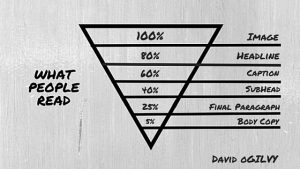
Most of us make it harder to get results from copywriting than it needs to be.
We pour energy and resources into small gains, instead of focusing our attention on the simple changes that make a huge difference. It’s about working smarter, not harder.
Recommendation: Start with the Headline
Most content marketers and bloggers start with a post idea, write it up, and then try to come up with a viral headline that will blow people away. This is all backward. Think about it:
- Blog posts don’t go viral, headlines do. It’s the headline that people share on Facebook. It’s the headline that people talk about at the water cooler. Complex ideas do not go viral. Viral ideas are simple, yet impactful.
- Headlines set the expectation for the rest of the article. If you put the blog post first, only to realize that the idea can’t be summed up into a viral headline, you either settle for a crummy headline, or you write up a misleading one.
11 Tips For Writing Magnetic Headlines
1. Practice. If you want more clicks, you need to practice. Write 25 Headlines for every piece of content. You’re more creative than you think!
2. Model the Best In The Business. www.jeffbullas.com/
3. Start with Numbers
- Top 15 Website to Free Images For Your Content Marketing
- 21 Actionable SEO Techniques You Can Use Right Now
- 7 Ways to Make Yourself a Happier Person Every Day
- 7 Secrets, 7 Proven, 7 Reasons, 7 Tips, T Tips etc.
4. Use “How to” Headlines – they still work!
5. Use Punctuation
- It’s a simple technique to use. Place your main keyword before the colon or hyphen,and add your benefit headline after it.
- Marketing Plan Template: Create Your First Marketing Plan in 5 Steps
6. Be Ultra Specific
- Define what the article is about. Remember, headlines set the expectation for the rest of the article.
- Bad Headline: Write a Song
- Good Headline: How to Compose Your Own Song: Songwriting 101
7. Flag Common Mistakes
- 16 Copywriting Mistakes You’re Probably Making (and How to Fix Them)
- Are You Making These 10 Common Google AdWords Mistakes?
8. Ask Questions
- Do You Want to Build a Snowman? Read This Guide First.
- Think You Know SEO? Quiz Yourself and Find Out!
9. Remember the 5Ws
These engaging, interrogative words are used to gather information. By using them in your headlines, you articulate to readers the kind of information you intend to provide.
10. Pay Attention to Headline Length
- If you want your headlines to look good in Google and prevent them from being cut off, make sure your headlines stay under 60 characters.
11. Use an Image to Enhance Your Headline
2. Interest – Connect with Their Problem
Once you’ve hooked a reader, it’s time to turn that attention into interest.
If you don’t hold their interest in the first paragraph, you’ve lost them!
Show You Understand Their Problem
- Share Personal Experience. You may have personal experience that you can use to create more of a rapport with your reader.
- Share Customer Stories.
- Share Fictional Stories. Make it entertaining (as long as the humor furthers your goal).
- Share Other Peoples Stories.
By deepening the connection that you have with the prospect and crafting a piece that informs, educates, and entertains them around one of their most pressing problems, you’ll be well on your way to sparking an emotional reaction.
Note: Remember to Make it Scannable & Visually Appealing. Use bullets and subheadings, and break up the text to make your points stand out.
3. Desire – Make Them “Feel” the Transformation
The goal now is to build their interest in what you have to offer, and show how it can solve their problem.
The end goal is to cause a shift in their mind and they start to imagine themselves in the solution.
Benefits vs. Features
One common mistake is to sell the product features vs. benefits for the customer.
For example, the famous drill example: People don’t buy a drill to have a drill. They buy a drill because they need a 3/4 inch hole. That’s the benefit!
So, focus less on all of the great things about your product and more on how your product will make the visitor’s life better. Be sure to focus on the right benefits.
Finally, show the reader what is missing by not trying the product.
4. Action – Lead Readers to Action
The CTA is your final instruction to your reader.
You’ve worked hard so far. You’ve gotten their attention, hooked their interest, created desire. Isn’t it appropriate to ask for action?
5 Tips to Create an Irresistible Call to Action
- Have a Call-to-Action on Every Page. Everything you write should have a call to action – after all, you’re creating a piece of content for a specific reason.
- Start With an Command Verb. Words like “buy,” “shop,” or “order”, “download” or “subscribe”, “watch”, “share”, “fill out a form for…” or “find out how…”
- Create Urgency. Use discrete measurements of time in your call to action. Phrases like “click now” or “try our software today” give the user an understanding of how easy and immediate the action will be.
- Use Contrasting Colours. Contrasting colours can draw the user’s eye to the action you want them to take. If your site is cool blue and gray, use a red or orange graphic.
- Use a no-obligation statement that removes or reduces risk.
Exercise: Pay attention to the call-to-action you come across and note down what makes you click and what holds you back!
Search
Engine
Optimization
26-Point SEO Checklist for New Websites
& SEO Audits
This SEO
checklist outlines
the
most
important
things
you should
do when
starting a
new website
or
performing
an SEO
Audit.
It covers
technical
SEO, Keyword
Research,
On-Page SEO,
Link
Building and
More. Follow
these 26
SEO best
practices to
increase long-term
targeted
traffic to
your
website.
Technical
SEO
Checklist
- Install Google Analytics. Essential to measure key SEO metrics like website traffic, conversions and revenue. Use Ahrefs to measure keyword ranking and link building (alternatives: OpensiteExplorer, MajesticSEO, Semrush)
- Using WordPress? Download the Yoast SEO Plugin. It will make your life 10x easier. Use it to complete many of the Technical and On-Page SEO best practices in one place.
- Verify Your Site in Google Search Console. This free tool allows you to check how the search engines view your site with reports about indexing status, search queries, crawl errors and penalties. To learn more, read this helpful guide.
- Improve Website Performance & Speed. Analyze your site with Google PageSpeed Insights. Aim to score 80+. Speed things up with the free WordPress Plugins: Better Delete Revision, WP Smush and W3 Total Cache [alternative: WP Super Cache].
- Take the Google Mobile-Friendly Test. Your site should deliver a great user experience across all devices. Extra important now that Google’s algorithm favours mobile friendly sites.
Keyword
Research
Process
- Develop a Buyer Persona: Getting into your customers shoes is the first step to keyword research. Remember, customers are not searching for your site. They are searching for valuable information to solve their problems. Having a buyer persona is a crucial first step to to figuring out what your best customers are typing into Google.
- Keyword Strategy. Aim to target less competitive “body and long tail keywords” that competitors have overlooked. Create content around a portfolio of keywords rather then one single term.
- Brainstorm for Keyword Ideas. Make a copy of this Keyword Research Template. Hack Wikipedia for Topic Ideas and Synonyms. Generate 1000’s of long tail keywords ideas using 3 automated tools: Google Autocomplete, Ubersuggest & Keyword Shitter [all free]. Discover untapped keywords and topics using Quora.
- Narrow Down Your Keyword List: Use search volume data from Keyword Everywhere Extension or Google Keyword Planner to cut down the list. Be sure to consider commercial intent using Cost-per-click (CPC) figures as a guide.
- Choose Target Keywords: Once you have a list of possible keywords & phrases, start by reviewing the first page of Google for each keyword. Look to see if there are well established sites with high quality content. Then, use data from the MOZ SEO Toolbar to see the authority and number of links competitors have. Eliminate overly competitive keywords and focus on keywords you actually have a chance to rank for. Your chosen keywords will be the centerpieces of your content.
On-Page SEO
Checklist
- Pick One Keyword Per Page. You’ll generally want to start with lower-volume keywords.
- Write Title Tags Search Engines Love. Every page of your website should have unique title tag, preferably starting with a relevant keyword. Include modifiers like “best”, “2016” etc. to stand out and to pick up long tail searches. Keep title tags 55 characters or less or they’ll appear truncated in search results.
- Follow Best Practices for URL’s. Use short and sweet URLs that include your target keyword. e.g. www.yourdomain.com/target-keyword. Avoid numbered urls like www.yourdomain.com/p=123. Always-use-hyphens-in-urls. Never_use_underscores_in_urls.
- Skyrocket Clickthrough Rate with Meta Descriptions. Highlight the benefit of your post or product compared to competitors who already appear in the search results. Keep meta descriptions 160 characters or less or they’ll appear truncated in search results.
- Optimize for the Google Image Search Results. Create with Canva. Include target keyword in the filename and add keyword-rich alt text to images when uploading.
- Reduce Bounce Rates. Make the topic clear by including your target keyword in the first 100 words of your article.
- Give Your SEO a Boost with Heading Tags: Include your keyword once in an H2 or H3 subheading.
- Include Outbound Links. At least 2 outbound links to authority sites (popular blogs, news sites and .edu and .gov resources) in every piece of content that you publish.
- Add Internal links. 2-3 internal links to older articles when you publish a new one.
- Publish Longer Content. At least 300 words. 1500 words for competitive keywords.
- Use Prominent Social Sharing Buttons. Make sure your social sharing buttons are front and centre on blog posts and articles. Use DiggDigg WordPress plugin.
- Double-check everything. Once you’re live with an SEO Audit Tool.
Link
Building
- Link Building Strategy. Not all backlinks are created equal. Your goal should be to earn quality “do follow” back links from high ranking pages in your niche. Earn these naturally by creating (and promoting!) content worth linking to.
- Analyze Your Competitor’s Backlinks, Rankings & Traffic. This is the easiest way to get started with link building. Look at each of Top 10 search results for your target keyword, views link for each page using the MOZ SEO Toolbar. Focus on their “Inbound Links” from “Only External” sources to see who has linked to them. You can also use Ahrefs, Majestic SEO & SimilarWeb to uncover competitors marketing strategies you can replicate.
- Maximise Links for Your SEO Campaigns. Find authoritative links in the tools above and reach out to those sources to pitch your latest blog post or product. Expect 5% response rate from these cold emails. You can also search for existing non-linked content using Mention or Buzzsumo. Contact the owner or author of the piece and ask them to kindly link back to you if possible.
- Create Content That Generates Links & Social Shares on Autopilot
Bonus Tip #1:
Leverage the
high domain
authority of
other
websites to
quickly get
to the top
of the
search
results:
Guest
Posting,
YouTube,
Slideshare,
Udemy, Quora
& more.
Publish your
content on
these
sites and
drive
traffic back
to your
website.
Bonus Tip #2:
Local SEO.
If you have
a business
with a
physical
location
check out
these
additional
tips to
bring your
local
business to
the top of
the search
results.
Link Building Tools
Aside from emailing other
webmasters for guest posting
and article submission
directories
(you can
find a list of the biggest
article submission
directories at
Lesson 5.2) How to Build
Links by Submitting Articles
and Link Requests),
here are some additional
link building tools I
recommend. You don’t really
need much else as long as
you’re building quality
websites.
HubPages –
HubPages is a powerful
resource for building great
backlinks to your “money
websites.” This directory
has such powerful authority,
that many times you can get
articles to rank on the
first page of Google simply
by submitting your article
to them. I would recommend
building in-context links to
your “money websites” from
these articles, as well as
in-context links to some
authority websites (like
Wikipedia or New York Times
articles, etc.).
A cool thing about
HubPages is that they do
profit-sharing with people
who submit articles to their
website. In other words, any
money made from Google
Adsense or Amazon Associates
on any article you submitted
to them is split with you –
and generally those articles
rank much more quickly than
those on your “money
websites”, simply because
HubPages is such a powerful
website.
WordPress and Blogger are
the two most powerful free
online blogs available
online. I would recommend
using those websites to make
keyword focused blogs of 5-6
posts for each “money
website” you want to
increase traffic to. Then I
would send a couple of
single in-context links from
these blogs to your “money
websites” and a couple of
in-context links to some
authority websites (just
like the with the HubPages articles).
I would do this for every
single “money website” that
you own that you are trying
to increase traffic to.
These are some of the most
powerful links you can
manufacture on your own, to
build authority for your
“money websites.” Not only
will they increase the
overall ranking of those
websites in Google, they
will generate some traffic
of their own, so there is no
reason not to monetize them
with Google Adsense or
Amazon Associates as well!
To learn how to
build backlinks using
HubPages, WordPress
miniblogs, and Blogger
miniblogs, click here: Lesson 5.3) How to Build
Links using HubPages, Free
Online Blogs, Forum
Commenting, and Blog
Commenting
The Best Spinner
– As the name implies, this
is the best spinner
available! What this tool
does is it allows you to
take articles you’ve
written, and quickly reword
them using synonyms, thereby
producing several unique
articles from just one.
Because these articles will
sometimes read awkwardly
after they’ve been spun, I
don’t recommend using them
for your backlinks to your
main “money websites.”
However, if you use them to
backlink your backlinks (in
conjunction with the Unique Article Wizard),
this becomes an extremely
powerful tool.
Unique Article Wizard –
I usually only recommend
“white hat” SEO products,
but this is the one time
I’ll recommend something a
little more “grey hat.”
What this tool does is it
takes several articles with
your backlinks in them and
submits them to hundreds of
article directories online
for you on autopilot (this
process is made easier when
used with The Best Spinner).
Not only that, every
article it submits is
totally unique. Pretty
cool, right?
The negative, though, is
that these articles are spun
and of low quality (which
Google doesn’t like) and
submitted to very weak
article directories (which
aren’t taken very seriously
by Google). It is considered
pretty risky to use services
like these on your main
“money websites” because
Google’s algorithms may
penalize them and lower
their rankings.
So why use UAW? To
backlink your backlinks! Use
this tool to strengthen your
backlinks that are pointing
to your main “money
websites.” In other words,
use this on your article
submission pages (the ones
on ezinearticles.com,
goarticles.com, etc.), on
your free online blogs that
you set up (the ones on
wordpress.com, blogger.com),
and on your backlink
articles hosted on HubPages.
This is a very powerful
technique for improving the
authority of your backlinks,
thereby increasing the
authority of your main
websites. And the strategy
is 100% safe.
To learn how to
do advanced link building
using Unique Article Wizard
and The Best Spinner, click
here:
Lesson 5.4) Advanced Link
Building using The Best
Spinner and Unique Article
Wizard
Google Keyword Tool –
Before I embark on any new
online venture, I do keyword
research. This handy tool
from Google will give you
some of those most important
metrics about any keyword
online: the total monthly
searches, the Cost Per Click
of that keyword, and how
competitive that keyword is
in the marketplace. The
best part about this tool is
that it is totally free!
To learn how to
do proper keyword research
using the Google Keyword
Tool, click here:
Lesson 2.1) How to do
Keyword Research for FREE
using the Google Keyword
Tool
Market Samurai
– This is hands-down the
best tool for doing keyword
research and competition
analysis. You can do keyword
research WAY faster using
this tool than you can when
you do it manually using the
Google Keyword Tool. This
tool, however, isn’t free
(but absolutely worth it!).
If you would like to try
it for free before deciding
if you want to purchase, you
can download a
free temporary trial version.
To learn how to
do proper keyword research
and competition analysis
using Market Samurai, click
here:
Lesson 2.3) How to use
Market Samurai to do
Competition Analysis for
Keywords
Affiliate
Top Sites
Affiliate
Programs and
Product
Distribution
ClickBank
– This is the
service I use to sell my
info products online,
including ebooks and video
series (i.e.
How to Become a Ticket
Broker).
They are extremely safe,
always pay on time, and have
the biggest affiliate
network available (meaning
other people can promote
your products).
Note: Become an
affiliate for my ticket
broker ebook, and you will
earn 75% off of every single
sale made! Sign up for
ClickBank.
To learn how to
sell a product using
ClickBank, click here:
Lesson 7.2) How to Sell a
Product on ClickBank
(payment page, download
page, and affiliate program).
E-Junkie
– This is another great
service for selling digital
or tangible products on your
websites. It doesn’t have
as big of an affiliate
network as ClickBank, but it
is significantly cheaper.
Go for this one instead of
ClickBank to sell your
products if using affiliate
vendors is a smaller part of
your overall sales plan.
PayPal
–
I use PayPal all the time as
a simple way to charge
people for products or pay
my outsourced independent
contractors. It also comes
in handy for all kinds of
miscellaneous financial
transactions I need to do
when running an online
business.
To learn how to
install PayPal buttons on
your website, click here:
Lesson 1.3) How to Add
Social Media Buttons, a
Contact Form, Google Maps,
and PayPal Buttons
Amazon Associates
– If you want to promote
actual products on your
websites, Amazon offers one
of the largest selections of
products out there, and they
are well known enough that
people always trust them.
This is how it works: if
you were to buy this
fantastic toaster,
I would get a commission!
To learn how how
to make the most money from
the Amazon Associates
program, click here:
Lesson 4.2) EVERYTHING You
Need to Know about the
Amazon Associates Affiliate
Program!
Top Display Ad Locations
|
|
|
1. Google
Adsense |
|
https://www.google.com/adsense/start/#/?modal_active=none |
|
Google AdSense
is one of the
largest display
ad networks in
the world. It
has nearly 2
million
advertisers and
billions of
customers. It’s
also incredibly
effective at
driving traffic
to websites. |
|
2. Facebook
Audience Network
Ads |
|
https://www.facebook.com/business/news/audience-network-ad-performance |
|
Facebook is
straightforward,
easy to use, and
intuitive enough
for any
advertiser to
see results. |
|
3. Apple
Advertising |
|
https://searchads.apple.com/ |
|
It has a
highly-controlled
system that
displays ads
almost
exclusively in
mobile apps. |
|
4. Instagram |
|
https://www.instagram.com/ |
|
Instagram is a
mobile social
networking site
that focuses on
sharing photos. |
|
5.Youtube |
|
https://www.youtube.com/ |
|
YouTube is the
most popular
video sharing
site and
the second
largest search
engine in the
world, and its
advertising
network is just
as powerful. |
|
6. One by AOL |
|
https://www.signup.onemobile.aol.com/?utm_source=Login#/welcome |
|
ONE by
AOL (formerly
mmedia) is a
self-service
mobile
advertising
platform that
runs ads across
nearly 50,000
mobile
applications and
websites. |
|
7. Airpush |
|
https://airpush.com/ |
|
Airpush is a
mobile
advertising
network that
allows
advertisers to
reach viewers on
over 150,000
applications. |
|
8. SiteScout |
|
http://www.sitescout.com/ |
|
SiteScout offer
real-time
bidding and
reporting, which
enables
advertisers to
keep close tabs
on their
campaigns and
optimize them
for the highest
possible ROI. |
|
9. LinkedIn |
|
https://www.linkedin.com/ |
|
LinkedIn is the
premier social
network for
professionals,
so it’s a great
place for B2B
advertisers to
promote their
messages.
Advertising on
the site is
self-service and
can be targeted
by geography,
job function,
seniority and
industry. |
|
10. Yahoo! |
|
https://ph.yahoo.com/?p=us |
|
Yahoo! is the
sixth most
visited website
in the world.
Advertisers can
use the engine’s
advertising
network to
reach over 1
billion active
monthly
users and target
them based on
geography, age
and a number of
other
demographic
factors. |
|
Bing Ads -
https://bingads.microsoft.com |
|
mMedia -
http://mmedia.com/ |
|
7 Search -
http://7search.com |
|
Google AdSense
- Advantages
are size,
versatility and
recognition. |
|
Adknowledge –
This is one best
way to reach out
to new
customers. |
|
Taboola –
advantage is its
affiliates. |
|
Epom – One of
the best way to
display ad
because it lets
you use the
service first
before paying it |
|
Leadbolt – It
has a real time
bidding feature
so you can
update your bids
for different
ads on the fly. |
|
|
|
|
|
|
Top 10 Display
Advertising
Location based
on traffic |
|
1. Inmobi-
Offers some
extremely unique
features to
maximize your
conversions |
|
2. Adrecover-
Gives you a
larger range of
publishers to
deploy your ads
on |
|
3. Coversant
Media- You can
advertise on
some of the
publications
they have
developed,
including Foxtel
or Vice, or use
their native ad
services, such
as Largetail and
Outbrain. |
|
4. Exponential-
One of the only
advertising
networks that
allows you to
market to
viewers on
multiple devices |
|
5. SiteScout-
Currently serves
31 billion ads
per day across
nearly 70,000
different
websites |
|
6. Rocket Fuel-
Leverages
artificial
intelligence to
help advertisers
boost their ROI |
|
7. IgnitionOne-
Can target
customers by
device,
geography and
observed
behavioral
patterns |
|
8.
Advertising.com-
Offers a number
of advanced
features,
including a
Dynamic
Retargeter that
lets you deliver
individualized
ads to every
viewer |
|
9. Propel Media-
Most popular pay
per view (PPV)
advertising
solution in the
world |
|
|
Google Ads
Ad Rank Explanation
Spyfu
Visual - Ad Extension
Visual - Keyword Match Types
Google Analyitcs
Google Analytics Demo Account
Google Analytics Help Center
Google Analytics
Google Analytics
– Google Analytics is an
extremely powerful tool for
tracking all traffic on your
website(s). It’s pretty
much a MUST-HAVE for anyone
who owns any type of website
and best of all, it’s
totally free.
Update:
Google Analytics no longer
shows all the keywords
bringing traffic to your
websites, so I now recommend
using
Clicky.
Clicky shows all the
information that Google
Analytics used to show, is
just as easy to install, and
I actually find it more
user-friendly. I now use
both tools.
For tracking keywords, I
recommend using
SerpBook.
To learn how to
install Google Analytics on
a website, click here:
Lesson 4.1) EVERYTHING You
Need to Know About Google
Adsense.
To learn how to
use Google Analytics to
multiply your traffic (and
earnings!), click here:
Lesson 6.1) How to Plan and
Launch a Passive Income
Portfolio of 10 Websites
(Goal: $5,000 Passive /
Month).
Facebook Ads
Facebook Ads Success Stories
Facebook Ad Policies
20% Rule Check
Facebook Ads Guide
Key Advertising Terms
Facebook Pixel Helper
Pixel Caffeine - Wordpress Plugin
Dynamic Ads for Ecommerce
Page Roles Business Manager
Difference Standard Events and Custom Conversions
Standard Events Code
App Marketing
Register and Configure an App with Facebook
Facebook SDK for App Ads
Top Downloaded Apps to advertise in.
Chrome Extensions
Chrome extensions for marketers
|
Designing |
|
Conceptboard |
|
Designing an email newsletter isn’t always easy.
There can be many parties involved, including
designers, developers, and other marketers.
Multiply this by the different campaigns you may
have, and this process can get ugly. |
| Conceptboard is a
collaborative, whiteboard-based project
management tool that allows you to bring all the
stakeholders involved in the development of your
newsletter in one place. You can brainstorm and
collaborate in real-time just like if you were
in the same room as well as start a video
conference right on the board itself. |
|
ColorZilla |
| Have you ever tried
to design a newsletter and found you didn’t know
what hex color is the one your company uses?
With Colorzilla you won’t have this problem
anymore as it allows you to get the color of any
pixel on the page. You can also pick a color
from a palette and get the CSS code for each
color. |
|
PicMonkey |
| Have you ever been
creating one of your newsletters when all of a
sudden you realized one of the images looks bad?
You could send it over to your design team (if
you are lucky enough to have one), but it can
take you some time to get the image back, and
you may not have the luxury of waiting. |
| PicMonkey is a
simple image editor that allows you to make any
changes you want to your images without having
to leave your browser or use Photoshop. |
|
What Font |
| Fonts give any
email newsletter personality and a unique voice.
Sometimes, however, it can be hard to pick the
right font for your email campaigns. |
| What Font can help
you to solve this problem by identifying any
font you find on a page. Just click on the
button on your browser, and you will see the
font the page you are browsing uses. |
|
Writing |
|
Auto Text Expander |
| When you send
different emails with similar content, it can
get tiring to repeat the same messages over and
over. Auto Text Expander is a simple plugin that
allows you to define a shortcut tied to a
particular set of words, so once you write the
former the extension “translates” it to the
latter. |
| For example, if you
wanted to save some time to write the phrase
“let me know your thoughts,” you could create a
shortcut called “lkt” or “lemme.” Once you wrote
that shortcut in your email, the extension would
immediately write the phrase for you, helping
you save time in the process. |
|
Corporate Ipsum |
| The white page can
be challenging when you have to write a
newsletter from scratch. Using a “Corporate
Ipsum” can help you overcome this problem by
adding fun dummy text on your pages. |
| Simply click on the
button, and a string of incoherent
corporate-looking text will show up which you
can copy and paste onto your email newsletter. |
|
Evernote Web Clipper |
| Do you want to
bookmark an article you like? Do you feel like
capturing a page? Then Evernote’s Web Clipper
extension is what you need. |
| Once you are on the
page you want to save, click on Evernote’s
button, give your clipping a name, select among
the five capture options you have, and save it.
Then, you can access your clipping from your
Evernote app. |
|
Giphy |
|
GIFs add a fun and quirky touch to any email. If
you want to surprise your subscribers with a
GIF, Giphy can help you add one easily with a
few clicks. |
|
GoodBits |
| Content curation is
an easy and reliable way to engage with your
list. The problem is, it takes time. Searching,
selecting, and adding each content piece to your
list can make curation harder than it seems. |
| Here’s where
GoodBits comes into rescue. With GoodBits’
extension, you can collect content as you go
which you can later use on your newsletter. You
save time while delivering value to your
audience. |
|
Gorgias |
| If you send emails
regularly enough, you often end up writing the
same kind of email over and over again. Instead
of having to waste that much time, you could
simply create a template which you can then copy
and paste and adapt it for each occasion. |
| Gorgias is an
extension that allows you to create shortcuts
(similar to what Auto Text Expander does) and
templates. You can also personalize each
template with the help of variables. |
|
Grammarly |
| If there’s one
thing no one can accept from any written piece
is grammatical mistakes. Instead of having to
waste a lot of time reading every word to check
for mistakes, Grammarly finds and highlights
every grammatical mistake as you write, and
suggests improvements which are automatically
added if you accept them. |
|
Headlinr |
|
Creating an attractive subject line is an
important step to make sure your emails don’t
get ignored. You could follow Upworthy’s advice
and write 25 subject lines, but let’s be honest,
you don’t have that much time. |
| Headlinr is a handy
extension that suggests many headline variations
based on a given keyword. It also gives you a
swipe file of successful headlines for you to
copy and use on your own subject lines. |
|
Papier |
| If you write
regularly you know how hard it can sometimes be
to sit down and just write. Not only you can get
blocked, you can also get distracted. Two clicks
and you are watching YouTube videos of cats (I
know someone who does this often). |
| Papier solves this
problem by giving you a distraction-free writing
environment where to put your thoughts on paper.
Once you install it, you only need to click on
its button and you will have Papier’s editor
ready to write. |
|
Analytics |
|
Bitly |
| If you have ever
tried to share a link with your subscribers you
know how bad a long URL can look. Bitly can help
you shorten your URLs and make them look cleaner
in just a few simple clicks. |
|
Cyfe |
| If there’s one
thing few people like about data analysis is
having to multi-task among different providers
the data you need. You can waste so much time
that sometimes you feel it’s not even worth
checking for that data. |
| If that’s a problem
you commonly have, then you need to install Cyfe.
Cyfe is an all-in-one dashboard that helps you
monitor and analyze data scattered across all
your online services, including Google
Analytics, AdWords, Facebook, WordPress, Twitter
and more. |
|
Google Analytics URL Builder |
| Every time I create
a new email campaign I take the time to add
well-structured UTM parameters to my links so I
can track the performance of my emails. The only
annoying thing is having to go to the page where
Google helps you create those URLs. I always
seem to forget the URL. |
| The Google
Analytics URL Builder is the perfect extension
for people like me. Once you install it, you
only need to click on the button and you will be
able to add the parameters to your URL. |
|
Litmus |
| A common problem
among email marketers is device and browser
performance. People tend to check their emails
with different devices which vary greatly in
size, while the browser used can complicate
things even further. |
| Litmus is a handy
tool that can help you see how your emails would
look in a large variety of phones and browsers
all in one place. |
|
Marketing |
|
BuzzStream Buzzmarker |
| Outreaching is one
of the most powerful marketing tactics to get
anything promoted. Taking the time to find the
prospects, writing an email, and following up,
however, is nothing but hard. |
|
BuzzStream is an outreach tool that allows you
research influencers, manage your relationships,
and conduct outreach. Their Buzzmarker extension
helps you inspect each website and influencer
you find to see whether they are relevant, make
notes, and discover their contact information
segment them based on without having to leave
the site you’re on. |
|
Find That Lead |
| Finding the email
address of a prospect or influencer on LinkedIn
can be a lengthy process. You first need to
connect with them, which can take a few hours to
a few weeks, if you ever get accepted. Then, in
most cases, you can get their email address,
although in many cases people share their
personal email and not their professional one. |
| Find That Lead is
an extension that helps you guess the email
address of any Linkedin’s user. Once you are in
the prospect’s LinkedIn profile, you add their
name, position, and company’s website, and Find
That Lead will guess it for you. |
|
Landing Page Checklist |
| Landing pages are
complex creatures. Before publishing one, you
need to make sure you have the right title, good
copy all around the page, and a
conversion-focused design. |
| The Landing Page
Checklist extension, developed by Unbounce,
gives you a simple checklist with everything
your landing page needs to have to be optimized
for conversions. |
|
List Goal |
| Sometimes we like
to achieve a goal yet we fail to take any action
that leads us to the desired result. Some
accountability can be helpful to overcome this
problem. |
| List Goal is an
extension that nudges you to work specifically
on growing your email list. After you install
the extension, you choose how big you want your
list to be. Then, every time you open a new tab
you’ll get a small nudge to take the necessary
steps to get that result. Finally, every Friday
you’ll get an accountability email where you
will see the progress from the previous week and
give you one action item for the next 7 days. |
|
Productivity |
|
Boards for Trello |
| Trello is one of
the most popular project-management tools
because of its simplicity and ease of use.
Sometimes when you are working on an important
email marketing campaign with your team you get
a lot of messages in a short period of time,
which means you need to go back and forth
between your Trello browser tab and your email
marketing provider. |
| Boards for Trello
allows you to use Trello without having to keep
a separate tab just to use it. |
|
iMacros |
| How many times do
you repeat the same task over and over and lose
valuable time? If you are like most people, you
probably do that a lot. |
| iMacros is an
extension designed to automate the most
repetitious tasks on the web, like remembering
passwords or filling forms. Every time you find
yourself repeating the same task, just record it
in iMacros. The next time you need to do it, run
the entire macro and everything will be done for
you. |
|
Strict Workflow |
| These days it’s
easy to get distracted. Facebook, YouTube or
your favorite news site are only a click away. |
|
Strict Workflow is an extension that takes the
famous Pomodoro technique into action. First,
you need to define what sites you want to block.
Then, once you start a Pomodoro set, those sites
will be blocked, giving you a productive nudge
to help you work. |
|
Toggl |
| Whenever you work
on an email marketing campaign, you need to make
sure you take the right amount of time to focus
on each task. The best way to do so is to track
the time for each task you have to implement so
you can the measure the results and improve your
processes. |
| Toggl is a time
tracking tool with a handy extension that allows
you to quickly start measuring the time you
spend on each task. You can also measure the
time of the rest of your team and see what
bottlenecks could be wasting your team’s time. |
|
Wunderlist for Chrome |
| Developing an email
marketing campaign takes a lot of steps, some of
which may end up confusing you and your team.
Having a clear set of to-do’s for each your
members allows you to streamline your processes
and improve your efficiency. |
| Wunderlist is one
of the most popular to-do apps in the market
that also helps you track your tasks. With
Wunderlist’s extension, you can quickly add a
new to-do to each of your campaigns by opening a
new tab. |
|
Gmail Users |
|
BombBomb |
|
When sending an outreach email to an important
person, sometimes it can be hard to call on
their attention. You can be funny, intriguing,
or simply dead honest on what you want. One of
the least expected ways, however, is using video
in their emails. The reason few people use video
is due to the fact it’s hard to record a video,
upload it, and then attach it. |
| BombBomb is an
extension that allows you to do all those three
things without a need to overcomplicate the
process. You can also track opens and video
plays as well as schedule follow-ups. |
|
Hunter |
| One of the most
time-consuming activities every outreach
campaign has it’s finding the prospect’s email
address. It’s generally a hit-or-miss process,
where you try to guess an address, you send it,
and then you cross your fingers to see whether
you get an error email or not. |
| Hunter is a tool
that guesses the most likely email address
structure based on the one most people use in a
given domain. You can also add the prospect’s
name and you can let Hunter guess the email
address for you. |
|
Mailtrack |
| How many times have
you sent an important email and didn’t get any
response back? The uncertainty can be
nerve-wracking. If you send another email too
soon, you may annoy the recipient, but if you
don’t send any, they may forget. What can you
do? |
| Mailtrack allows
you to see when a recipient opens an email and
read it. You can also see how long ago and how
many times they did so. |
|
Rapportive |
| How many times have
you sent an email without knowing who exactly
you are sending it to? Many times not knowing
who’s the recipient can lower the chances of
connecting with that person and ruin your
chances to get what you want. |
| Rapportive can help
you by adding the recipient’s Linkedin profile
right in your Gmail inbox, so you can see all
their details. |
|
Right Inbox |
| Time differences
can make or break your email’s performance. If
you are on the East coast and you send an email
early in the morning to a prospect that’s in the
West, he may end up ignoring it. You could wait
a few hours until it’s 9 am on the West Coast,
but many times you have too many things to
remember that. |
| Right Inbox is an
extension that allows you to schedule your
emails for later as well as send recurring
emails and set reminders to follow up. |
|
Side note: You can also use Campaign Monitor’s
send time optimization feature which allows you
to send your email at the optimal time for each
subscriber, or time zone sending feature which
enables you to send your email campaign at an
exact time in each unique time zone so you can
make sure your breakfast email hits inboxes at 8
am around the world. |
|
Streak |
| If you need to do
any sales outreaching, you know how important
CRMs are to help you organize your workload.
Streak is one of the most popular CRMs in the
market, and its Chrome extension can help you
save a lot of time managing your campaigns.
Instead of having to switch back and forth
between your Streak and your Gmail tab, you can
manage each campaign as you work on it. |
| For example, you
can see who’s on your highest priority stage and
then work on those people. You can see their
information so you can create a relevant email
that gets opened and read. Finally, you can
track opens so you know when to follow up. |
|
Virtu Email Encryption |
| Every time I send
an email that has an important attachment with
personal information, I’m scared that someone
may hack either my account or the recipient’s
one, and steal all my information. |
| Virtu is an
extension that encrypts your emails so you don’t
fear any longer. Once you active Virtu, your
emails and any file attachments can only be
decrypted by the people you authorize. Virtu can
help you meet HIPAA, CJIS, CFPB, or other
compliance regulations as well as help you
ensure that third party providers can never
access your sensitive content. |
|
WiseStamp |
| Email signatures
are an easy way to showcase important
information without having to explicitly mention
it. Most Gmail signatures aren’t very good; they
don’t allow you to do any CSS editing. |
| WiseStamp can help
you link to all your social networks and
profiles, promote the items you sell or your
company’s blog, legal disclaimers, and of
course, show your Company logo. |
|
Miscellaneous |
|
One Click Extensions Manager |
| This article has
shown you many extensions for you to install. If
you install most of them, your browser will look
like the house of a hoarder. You don’t want that
to happen. |
| Ironically, one
extension that can help you manage your
extensions is One Click Extensions Manager,
which allows you to activate and deactivate all
your extensions from one single place. That way,
you will be able to have many extensions and
only use them when you have to. |
|
OneTab |
| How many times have
you been working on an email campaign when all
of a sudden you found yourself with a dozen
different tabs, all competing for your
attention? If you are anything like me, it
happens more often than you wish. |
| OneTab can help you
take all your tabs and put them under one unique
tab. Once you click on one of the tabs within
the unique tab, it will re-open. |
|
Pushbullet |
| Communication,
collaboration, sharing. There are many words to
describe what Pushbullet does, yet none of them
work. Pushbullet is an all-around extension that
allows you to do several things: |
| Reply to messages
from your main messaging apps, including
Messenger, WhatsApp, and Kik. |
| Receive and answer
SMS messages. |
| Copy links from one
device (like your phone) and send it to another
device (like your computer browser). |
| Send files to your
friends. |
| To paraphrase CNET,
“Pushbullet is the app you
never knew you needed”. |
Wordpress
The 5 Best free WordPress quiz plugins
The 7 Best free nofollow plugin for WordPress
The 5 Best free newsletter plugins for WordPress
The 7 Best free WordPress twitter plugin
Best wordpress plugins
|
Advanced Custom Fields
|
Customize
WordPress with
powerful,
professional and
intuitive
fields.
|
|
AddToAny Share Buttons
|
Share buttons
for your pages
including
AddToAny's
universal
sharing button,
Facebook,
Twitter,
Google+,
Pinterest,
WhatsApp and
many more.
|
|
Aesop Story Engine
|
Open-sourced
suite of
components that
empower
interactive
storytelling.
|
|
Akismet Anti-Spam
|
Used by
millions,
Akismet is quite
possibly the
best way in the
world to
protect your
blog from spam.
It keeps your
site protected
even while you
sleep. To get
started:
activate the
Akismet plugin
and then go to
your Akismet
Settings page to
set up your API
key.
|
|
All In One SEO Pack
|
Out-of-the-box
SEO for your
WordPress blog.
Features like
XML Sitemaps,
SEO for custom
post types, SEO
for blogs or
business sites,
SEO for
ecommerce sites,
and much more.
More than 50
million
downloads since
2007.
|
|
Autoptimize
|
Optimize your
website's
performance: JS,
CSS, HTML,
images, Google
Fonts and more!
|
|
Blubrry PowerPress
|
Blubrry
PowerPress
is the No. 1
Podcasting
plugin for
WordPress.
Developed by
podcasters for
podcasters;
features include
Simple and
Advanced modes,
multiple
audio/video
player options,
subscribe to
podcast tools,
podcast SEO
features, and
more! Fully
supports Apple
Podcasts
(previously
iTunes), Google
Podcasts,
Spotify,
Stitcher, and
Blubrry
Podcasting
directories, as
well as all
podcast
applications and
clients.
|
|
Broken Link Checker
|
Checks your
blog for broken
links and
missing images
and notifies you
on the dashboard
if any are
found.
|
|
Duplicator
|
Migrate and
backup a copy of
your WordPress
files and
database.
Duplicate and
move a site from
one location to
another quickly.
|
|
Elementor
|
The most
advanced
frontend drag &
drop page
builder. Create
high-end, pixel
perfect websites
at record
speeds. Any
theme, any page,
any design.
|
|
Google Analytics for
WordPress by MonsterInsights
|
The best
Google Analytics
plugin for
WordPress. See
how visitors
find and use
your website, so
you can keep
them coming
back.
|
|
Google XML Sitemaps
|
This plugin
improves SEO
using sitemaps
for best
indexation by
search engines
like Google,
Bing, Yahoo and
others.
|
|
Internal Link Juicer
|
A performant
solution for
high class
internal
linkbuilding
automation.
|
|
Login LockDown
|
Adds some
extra security
to WordPress by
restricting the
rate at which
failed logins
can be
re-attempted
from a given IP
range.
Distributed
through
Bad Neighborhood.
|
|
Newsletter
|
Newsletter is
a cool plugin to
create your own
subscriber list,
to send
newsletters, to
build your
business.
Before
update give a
look to
this page to
know what's
changed.
|
|
Ninja Forms
|
Ninja Forms
is a webform
builder with
unparalleled
ease of use and
features.
|
|
Official Facebook Pixel
|
***ATTENTION:
After upgrade
the plugin may
be deactivated
due to a known
issue, to
workaround
please refresh
this page and
activate plugin.***
The Facebook
pixel is an
analytics tool
that helps you
measure the
effectiveness of
your
advertising. You
can use the
Facebook pixel
to understand
the actions
people are
taking on your
website and
reach audiences
you care about.
|
|
Optimize Database after
Deleting Revisions
|
Optimizes the
Wordpress
Database after
Cleaning it out
|
|
OptinMonster API
|
OptinMonster
API plugin to
connect your
WordPress site
to your
OptinMonster
account.
|
|
Participants Database
|
Plugin for
managing a
database of
participants,
members or
volunteers
|
|
Popup Maker
|
Easily create
& style popups
with any
content. Theme
editor to
quickly style
your popups. Add
forms, social
media boxes,
videos & more.
|
|
Schema - All In One
Schema Rich Snippets
|
Welcome to
the Schema - All
In One Schema
Rich Snippets!
You can now
easily add
schema markup on
various pages
and posts of
your website.
Implement schema
types such as
Review, Events,
Recipes,
Article,
Products,
Services etc.
|
|
SEO Optimized Images
|
The **SEO
Optimized
Images** plugin
lets you
dynamically
insert SEO
Friendly alt
attributes and
title attributes
to your Images.
Simply activate
the plugin,
provide the
pattern, and you
are ready to go.
|
|
Smart Slider 3
|
The perfect
all-in-one
responsive
slider solution
for WordPress.
|
|
Smush
|
Reduce image
file sizes,
improve
performance and
boost your SEO
using the free
free
WPMU DEV
WordPress Smush
API.
|
|
Squirrly SEO 2018
(Briefcase)
|
SEO By
Squirrly is for
the NON-SEO
experts. Get
Excellent Seo
with Better
Content, Ranking
and Analytics.
For Both Humans
and Search Bots.
Check
your profile
|
|
TablePress
|
Embed
beautiful and
feature-rich
tables into your
posts and pages,
without having
to write code.
|
|
Tidio Chat
|
Tidio Live
Chat - Integrate
live chat with
your page in
just a few
seconds - just
click, install
and use!
|
|
Title Experiments Free
|
A/B test the
titles of your
pages and posts
to get the most
page views. More
info:
http://wpexperiments.com
|
|
UpdraftPlus -
Backup/Restore
|
Backup and
restore: take
backups locally,
or backup to
Amazon S3,
Dropbox, Google
Drive, Rackspace,
(S)FTP, WebDAV &
email, on
automatic
schedules.
|
|
WooCommerce
|
An eCommerce
toolkit that
helps you sell
anything.
Beautifully.
|
|
WooCommerce Retargeting
|
Retargeting
is a marketing
automation tool
that boosts the
conversion rate
and sales of
your online
store.
|
|
Wordfence Security
|
Wordfence
Security -
Anti-virus,
Firewall and
Malware Scan
|
|
WP Affiliate Manager
|
Plugin to
recruit, manage,
track and pay
your affiliates.
|
|
WP Custom Avatar
|
Replace
Default Avatar
with custom
image of your
choice.
|
|
WP Super Cache
|
Very fast
caching plugin
for WordPress.
|
|
WPForms Lite
|
Beginner
friendly
WordPress
contact form
plugin. Use our
Drag & Drop form
builder to
create your
WordPress forms.
|
|
WPtouch Mobile Plugin
|
Make a
beautiful
mobile-friendly
version of your
website with
just a few
clicks.
|
|
Yoast SEO
|
The first
true all-in-one
SEO solution for
WordPress,
including
on-page content
analysis, XML
sitemaps and
much more.
|
|
Mailchimp for WordPress
|
Mailchimp for
WordPress by
ibericode. Adds
various highly
effective
sign-up methods
to your site.
|
|
All-in-One WP Migration
|
Migration
tool for all
your blog data.
Import or Export
your blog
content with a
single click.
|
|
Contact Form 7
|
Just another
contact form
plugin. Simple
but flexible.
|
|
Blog Designer
|
To make your
blog design more
pretty,
attractive and
colorful.
|
|
Duplicator
|
Migrate and
backup a copy of
your WordPress
files and
database.
Duplicate and
move a site from
one location to
another quickly.
|
Classic Editor
For old themes to work even after wordpress installs an update.
https://wordpress.org/plugins/classic-editor/
Pingomatic
Ping-O-Matic is a free service that notifies all search engines that your pagw
is updated. Tut not a
plug but tool use here
Smart passworded pages
you can enter one password on a parent page and
gain access to all the children pages using that password.
Download
Content-copy-protector Disables selection, right
click and view page source to protect your content.
Download
Google-document-embedder lets you embed several
types of files into your WordPress pages using the free Google Docs Viewer.
Download
wp-admin/plugin-install.php?tab=plugin-information&plugin=woocommerce-gateway-paypal-express-checkout&TB_iframe=true&width=600&height=550
wp-admin/plugin-install.php?tab=plugin-information&plugin=woocommerce&TB_iframe=true&width=600&height=550
Duplicate one page.
https://wordpress.org/plugins/post-duplicator/
Everything you need to build an ecomerce site.
Hosting
You’ll need some webspace that allows you to install the latest version of
WordPress. Installing WordPress and the plugin is pretty simple since this can
be done within a few clicks. The more features you need (web space, staging
area, support, etc.), the more you will pay. Here are some companies with
several interesting deals:
Estimated costs: ~$5-15 per month
* Even though the installation is not complicated, Bluehost has a plan where
both WordPress and WooCommerce are already pre-installed. You can save some
bucks, though, if you do this yourself.
Domain
A professional online store should have a professional domain like .com, .net,
.co.uk, etc. Many hosting companies also allow you to register a domain through
their service. This could save you some money, however you can also opt for
buying your domain separately. Check out these companies:
Estimated costs: ~$10 per year (depends on domain type)
Theme
Finding a free theme is not a problem, but quality can vary heavily. Another
problem with free themes is that they don’t provide any support or contain
hidden backlinks that you don’t want on your website. Many appealing and
professional themes can be found at these sites, just make sure it supports
WooCommerce:
Estimated costs: ~$59
Important Plugins
There are tons of free plugins, but sometimes you’ll realize that you have to
pay when you need a certain feature. It is even more important that the plugin
developer keeps it up-to-date. You definitely want to avoid any downtime or
vulnerability caused by an outdated plugin. These plugins will not only boost
your online store but will also ensure great service quality:
Estimated costs: ~$49 - $89 for one plugin. Some charge a
recurring fee, others only require a one-time payment.
Add-ons (Extensions)
Apart from plugins there are also add-ons available for WooCommerce. They are
similar to plugins, but made for WooCommerce and add handy eCommerce functions.
For instance, you can add credit card preprocessors, shipping options, a
customer data export function and much more. You'll need to pay an extra
WooCommerce fee to be able to use those.
Estimated costs: ~$29 - $79 per year for one extension
Developer costs
There will be a moment when you will need to reach out for help. Typical
reasons can be technical issues or a new feature that you need. Maybe you
already know someone, but here you’ll find some experts:
Estimated costs: no limit
Time
Never underestimate this factor. Setting everything up and maintaining just
the system itself will cost you quite a lot of a time. Ecommerce solutions like
Shopify or
Bigcommerce
don’t require any installation and will handle updates for you in the
background, so you can completely focus on your business.
Estimated costs: headaches
Elegant Themes
– Elegant Themes offers
several high quality themes
once you become a member. I
am currently using the
Elegant Theme “TheCorporation”
on this website! I also
used the Elegant Theme
“Polished” for my
Sample Sales Page
website. And I used the
Elegant Theme “Envisioned”
for
Mike Omar Photography.
OptinSkin
– This is a tool
that makes it extremely easy
to embed very attractive
email opt-in forms anywhere
on a website (a good spot is
at the very end of posts).
It integrates easily with
all the major email
marketing services,
including Aweber.
OptimizePress
– This is the best theme out
there for creating high
quality landing pages,
squeeze pages (pages meant
to solicit opt-in email
addresses from prospective
subscribers), membership
websites, etc., with a top
conversion rate for turning
viewers into subscribers and
buyers. If the main purpose
of your website is to sell
digital products or you’re
creating a membership
website, use this theme.
Domain Registration and
Hosting
BlueHost The best Hosting Service for
wordpress sites and SSLs come free with subscription.
GoDaddy –
Pretty much the biggest
domain registrar on the
planet. Definitely go with
them.
HostGator –
One
of the most reliable and
best value hosting companies
out there. I’ve been using
them for years and I love
them.
Content/Media
https://pixabay.com royalty free images
Royalty free music
https://www.bensound.com/royalty-free-music
https://videos.pexels.com
https://www.videvo.net
Royalty free video templates
https://biteable.com/templates/business-explainer
$35 per hour voice overs
https://voicegiant.com/search-grid?voice_type=Male&voice_style=5&around_time=24&days_studio=6&voice_language=1
Free tool to create maps, flow charts, layouts networks and
more https://www.draw.io/
Paid
Pay only $30 a month for customizable
videos that can be use for your youtube ads
https://flixpress.com/
Other video templates
https://www.makewebvideo.com/en/templates
Content Creation Vendors
www.Fiver.com
www.upwork.com
https://www.roberthalf.com/creativegroup
http://www.krop.com/
https://99designs.com/
http://www.designhill.com/
http://www.crowdsource.com/
https://www.ifreelance.com/
http://www.freelancewritinggigs.com/
www.fiverup.com
www.freelancer.com
https://www.peopleperhour.com/
https://microworkers.com/
www.guru.com
www.designcrowd.com
www.gigbucks.com Gigbucks is a
Fiverr Alternative.
www.seoclerks.com
www.zeerk.com
http://www.skyword.com
To find other freelancers click
here
Find Your Own Content and Templates
Royalty Free Images
https://pixabay.com/images/search/business/
https://www.dreamstime.com/free-photos
https://pxhere.com/en/photos?q=man
https://www.gettyimages.com/creative-images/royaltyfree
https://unsplash.com/t/business-work
http://realisticshots.com/search/business
https://negativespace.co/?s=business
https://picjumbo.com/free-stock-photos/business/
https://gratisography.com/photos/business/
https://kaboompics.com/gallery?search=business
https://www.lifeofpix.com/search/business?
https://www.pexels.com/search/business/
https://stocksnap.io/search/business
https://fancycrave.com/category/blog/business/
http://www.imageafter.com/category.php?category=industry
https://www.stockfreeimages.com/p1/business.html
https://freerangestock.com/search/all/business
https://isorepublic.com/?s=business
https://stokpic.com/categories/technology/
http://photopin.com/free-photos/business
https://morguefile.com/photos/morguefile/3/pop
https://www.splitshire.com/category/technology/
https://www.flickr.com/search/?text=business
https://openphoto.net/gallery/name/technology/44
https://www.freeimages.com/search/corporate
https://www.stockvault.net/free-photos/business/
http://www.everystockphoto.com/search.php?sField=business
FOR ICONS
https://www.iconfinder.com/search/?q=business
http://www.freedigitalphotos.net/images/search.php?search=business
https://www.freepixels.com/photo-category/internet/
https://www.freefoto.com/preview/04-31-19/Business-Meeting
http://imagebase.net/search/images/?q=corporate&page=2&seek=lXYVl
http://www.rgbstock.com/images/business
NATURE ONLY https://freenaturestock.com/
https://www.publicdomainarchive.com/category/backgrounds/
https://mmtstock.com/
https://jaymantri.com/
http://cupcake.nilssonlee.se/
http://startupstockphotos.com/
https://deathtothestockphoto.com/
https://nos.twnsnd.co/
Web design elements and infographics
https://www.freepik.com/free-photos-vectors/infographic-design
Good for gradients http://www.gradients.io/
Text content
https://randomtextgenerator.com/
https://fonts.google.com/
Sound/Audio
https://www.bensound.com/royalty-free-music
Video
https://videos.pexels.com
https://www.videvo.net
Royalty free video templates
https://biteable.com/templates/business-explainer
https://videohive.net/
Paid Video Templates
https://flixpress.com/
https://spark.adobe.com/make/explainer-video-maker/
https://wideo.co/video-templates/
https://www.topsiteslike.com/flixpress.com/
https://www.makewebvideo.com/en/templates
https://biteable.com/advertising/
https://www.makewebvideo.com/
http://www.snapstudioplus.com/
https://graphicsling.com/video-ad-templates/?aid=109517
https://elements.envato.com/video-templates
Voice Overs
$35 per hour voice overs
https://voicegiant.com/search-grid?voice_type=Male&voice_style=5&around_time=24&days_studio=6&voice_language=1
Image Tools
Free tool to create maps, flow charts, layouts networks and more
https://www.draw.io/
Audio book
Balabolka
Balabolka is a free audiobook creator software for Windows. It is basically a
Text-To-Speech software which lets you convert text to audio files including
WAV, MP3, MPEG 4 audiobook, OGG, WMA, and AMR WB files. You can import eBooks in
a wide range of file formats and convert them into audiobooks. These formats
include DjVu, DOC, DOCX, EML, EPUB, FB2, HTML, LIT, MOBI, ODS, ODT, PDB, PRC,
PDF, RTF, TCR, WPD, XLS, XLSX, CHM, etc. You can also batch convert ebooks to
audiobooks using its Tools > Batch file Converter tool. Apart from audiobook
creator, it comes with some additional utilities including File Splitter,
Compare Two Files, Subtitle Converter, Translate, Spritz Reader, etc.
Download
Page
BookReader
BookReader is a straightforward audiobook creator software for Windows. In it,
you can create audiobooks in WAV and MP3 formats. It also lets you generate XML
files and file for iTunes. The supported input book formats include TXT, DOC,
and LIT. In it, you can find some useful tools like Pronunciation Editor,
Sequential Substitute, etc. It provides advanced options to setup output format
and bitrate.
Download Page
Central Access Reader
Central Access Reader is another free audiobook creator software for Windows. It
can convert a DOCX file into an audiobook. After opening a DOCX file, you can
press play button and it will read the book aloud. You can setup some basic
configurations like selecting a voice, adjusting rate, pitch, and pause length.
It can read Math and logic equations too and you can even import an external
Math library to it. It lets you select colors for highlighting words and
sentences. Now, you can save the text to MP3 file by using the dedicated button.
It lets you convert text to MP3 for a selected text, page, or entire file. You
can also export DOCX files to HTML.
Download
Page
Panopreter Basic
Panopreter Basic is a free text to speech converter plus audiobook creator
software for Windows. Using it, you can create audiobooks by converting TXT,
DOC, HTML, and RTF files to MP3. For this, enable Read File mode and open a book
in supported format. You will be able to view the content of file on its
interface. You can select a voice, adjust volume and speed, and click on Speak
button to hear the audio. After that, you can save it as WAV and MP3 audiobooks.
Download Page
SpeakComputer
SpeakComputer is a free suite of text to speech software. To create audiobooks,
simply open its Reader section. In it, you can open an RTF or TXT document and
convert it to an audiobook. You can select a voice and adjust voice speed and
hear the text. It lets you enable keyboard echo too. It provides document
formatting options too, such as font, spellcheck, text alignment, etc. You can
export audiobook as MP3 or WAV file.
Download Page
eSpeak
eSpeak is an open source audiobook creator software. You can open a TXT or XML
document and convert it into WAV audiobook. Before doing so, you can select a
voice, configure rate, volume, and format, and preview the audiobook too. As
simple as that.
Download
Page
E-book
|
Draft2Digital |
Even if you don’t
use Draft2Digital as your distributor you can
still upload your Word doc for EPUB conversion. |
|
PressBooks |
Pressbooks is easy-to-use book
writing software that lets you create a book in
all the formats you need to publish. Pressbooks
delivers print-ready files for CreateSpace,
IngramSpark and Lightning Source, as well as
eBook files optimized to look great in all eBook
stores: Amazon Kindle, Apple iBooks, Nook, Kobo,
Google Play and more. |
|
Apple iBooks Author |
iBooks Author. Create and
publish amazing books for iPad and Mac.
Available free on the Mac App Store, iBooks
Author is an amazing app that allows anyone to
create beautiful iBooks Textbooks and just about
any other kind of book for iPad and Mac. With
galleries, video, interactive diagrams, 3D
objects, mathematical expressions, and more,
these books bring content to life in ways the
printed page never could. |
|
Calibre |
Calibre is a powerful and easy
to use eBook manager. It’ll allow you to do
nearly everything and it takes things a step
beyond normal ebook software. It’s also
completely free and open source and great for
both casual users and computer experts |
|
Jutoh |
Easily create eBooks in Epub
and Kindle formats: publish on any ebook
distribution site, including Amazon’s Kindle,
Apple’s iBooks, Google Play, Kobo, and more.
Your readers can use Kindles, iPads, iPhones,
Android tablets and phones, Macs and PCs. You
can also create PDFs suitable for sending to
print-on-demand services. |
|
EasyEdit (for Kindle only, PC users only) |
EasyEdit is optimized to do one
thing well: make Kindle eBooks. Easier to use
than HTML editors and Microsoft Word. No HTML or
CSS required: just simple text, simple
formatting. |
|
|
|
|
|
ePub Wiki. ePub |
is the official standard format
by the International Digital Publish Forum. The
format is used by publishers to use in-house, as
well as for distribution and sale. In general,
publishers will convert a Microsoft Word
document in ePub for you. Price: Free. |
|
Smashwords Style Guide. |
The Smashwords Style Guide has
helped thousands of authors produce and publish
high-quality ebooks. This free guide offers
simple step-by-step instructions to create,
format and publish an ebook. It’s required
reading for any author who wants to distribute
his or her book via Smashwords to major ebook
retailers such as the Apple iBook store, Barnes
& Noble, Sony, Kobo, and Diesel. Price: Free. |
|
Bowker ISBNs. |
An International Standard Book
Number is a unique code assigned to every
printed book published. The numbers are issued
and managed by Bowker, though they are commonly
provided by digital self-publishing platforms
like Smashwords. ISBNs are not mandatory for
ebooks. Price: 10 ISBNs for $350. |
|
Kindle
Direct Publishing Community Forum. |
This is the community forum for
publishing your book on Kindle Direct
Publishing. The Kindle forum is one of the most
active with experienced authors and publishers.
Price: Free. |
|
|
|
Tools for Creating eBooks |
|
|
Scrivener. |
Scrivener is a writing studio
for structuring, writing, and formatting long
documents. Scrivener provides all the tools you
need to prepare your manuscript for submission
or self-publishing. Price: $45. |
|
Calibre. |
Calibre is a free and open
source ebook library management application. It
can convert to and from all the major ebook
formats. Price: Free. |
|
Sigil. |
Sigil is a free, open source
WYSIWYG ebook editor. It is designed to edit
books in ePub format. Price: Free. |
|
iBooks
Author. |
iBook Author is a free application that
allows you to create ebooks for iPad. You can
add galleries, video, interactive diagrams, 3D
objects, interactive widgets and more to bring
your ebook to life. Choose from a variety of
templates and layouts, or create one of your
own. iBooks will walk you through a step-by-step
process to help you submit it to Apple’s iBook
store. Price: Free. |
|
PressBooks. |
PressBooks is an easy-to-use
service to create and format an ebook. It
features book design templates and customizable
themes. PressBooks exports to PDF, ePub, and
Mobi. PressBooks also has distribution partners
to get your book sold through the major
retailers. Price: Free to use with PressBooks
watermark. $10 to remove watermark in ePub and
Mobi exports. $200 for eBook full-service
conversion. |
|
Creatavist. |
|
|
Moglue. |
Moglue enables you to create an
interactive book and publish it as an app. It
features interactive actions for your readers
such as drawing, magnetic puzzle action, user
voice record, and actions triggered by a users
specific coordinates. Price: License is $99/year
for each user. Single app publishing is $199 for
iOS and Android. |
|
99Designs. |
Even if you format your book on
your own, you’ll need to hire a professional to
design your cover. 99designs is the world’s
largest online graphic design marketplace and
the pioneer of the design contest. Create a book
cover content, receive dozens of designs, then
pick your favorite. Price: Book covers start at
$299. |
|
|
|
eBook Publishers and Distributors |
|
|
BookBaby. |
BookBaby is a publishing
platform that can convert your files, provides
custom book cover design, and submit your book
to the major retailers. Supply a publish-ready
ePub file, and BookBaby will distribute it to
selected digital retailers. Get full access to
the accounting dashboard reports and timely
payments. Price: Plans start at $99, plus
$19/year after first year. |
|
Folium Book Studio. |
Folium Book Studio is a
platform to take your manuscript to an ebook.
Choose its DIY service for complete control over
projects with tools, add-on services, and free
training. Define the formatting of your text,
create a cover or upload one from your computer,
share a preview online, and export for ebook
devices whenever you want. Get full concierge
service to define the services you need and
want, including unlimited edits. Price: Branded
generic ePub is free. Standard plan for retail
ePub & Mobi export is $40. |
|
Lulu. |
Lulu is a publishing and
distribution platform with DIY tools and add-on
services. Convert to ePub and get a free ISBN.
Upload a cover or choose the cover design
add-on. Choose your own pricing. Lulu provides
free distribution to the Apple iBook store,
Barnes & Noble’s Nook Bookstore, and the Lulu
Marketplace. Price: Lulu takes 10 percent of
sales. Add-on services start at $99. |
|
CreateSpace. |
CreateSpace, a division of
Amazon, provides the tools and services that
help you complete you book and make it available
to millions of potential readers. Access
do-it-yourself tools like Interior Reviewer,
Cover Creator, and Image Gallery. Get the help
you need with design, editing, and marketing
services. Price: Start a title for free. Kindle
conversion is $79. Editorial evaluation is $199. |
|
Smashwords. |
Smashwords offers a fast and
easy option for distributing an ebook to the
world’s largest ebook retailers. Access free
tools for marketing, distribution, metadata
management, and sales reporting. Authors and
publishers have complete control over the
sampling, pricing, and marketing of their
written works. Smashwords distributes books to
most of the major retailers, including Apple
iBooks, Barnes & Noble, Sony, Kobo and the
Diesel eBook Store. Price: Sales originated by
retailers earn authors 60 percent of the list
price. |
|
|
|
Additional Distribution Tools |
|
|
EZBuyButton. |
The EZBuyButton widget gives
your visitor the opportunity to purchase your
book by first selecting the type of device they
wish to read your book on. Once the widget has
determined the type of device your visitor
wishes to use, it gives them the choice of
selecting an online retailer that supports that
particular device that they’ve chosen. Price:
Free. |
|
Gumroad. |
Gumroad is a payment and
delivery system that allows authors to sell
ebooks (or any digital products) directly on
their site. Upload the product and determine the
price. Gumroad also provides conversion rates
and analytics. Price: 5 percent + 25¢ per
transaction. |
|
SendOwl. |
SendOwl is a tool that allows
you to sell your digital goods from your own
website, blog, or social media pages. It
features analytics and sales management tools.
Price: Plans start at $9 per month. |
|
FetchApp. |
FetchApp is an easy way to sell
eBooks or other digital goods. It seamlessly
integrates with popular shopping carts and
payment systems like Shopify, Bigcommerce,
Goodsie, Google Checkout, and PayPal. There is
no commission on sales; plans are priced by
monthly storage. Price: 1 MB per month is free.
Premium plans start at $5 per month for 25 MB. |
|
|
|
eBook Retailers |
|
|
Apple iBook store. |
The Apple iBook store lists
over 2 million books. Apple does not pay
publishers until they meet payment requirements
and earning thresholds, which vary by territory.
Small publishers may get paid faster using an
ebook aggregator. Price: Royalty rate is 70
percent. |
|
Kindle
Direct Publishing. |
Publish your books
independently with Kindle Direct Publishing on
the Amazon Kindle Store. Access a wide range of
resources to prepare your ebook, such as
formatting, conversion, and translation
resources. Price: Royalty rates are 70 percent
for titles priced between $2.99 and $9.99. For
other prices, the royalty rate is 35 percent. |
Free Ebook cover tool.
https://www.myecovermaker.com/
Successful Mentors
| Warren
Buffet – Known as the Oracle by global media
outlets. He is also a great mentor of Bill
Gates, the founder of Microsoft corporation. |
| Richard Branson – I
admire his passion in entrepreneurship, given he
started his first business venture at the age of
16. Also, he is the founder of the Virgin group
ltd, a British multinational venture capital
conglomerate. |
| Michael Bloomberg –
recognized as 8th richest person in the United
States. Known for his dedication to his company
Bloomberg LP and being a mayor in New York. |
| William Salomon –
noted as one of the founders of the Salomon
brothers’ company. William is also the mentor of
Michael Bloomberg. |
| Eric Schmidt –
known for being the Executive chairman of Google
in the past. He is the mentor of Larry Page and
Sergey Brin. |
| Larry Ellison –
best known as a executive chairman and chief
technology of Oracle corporation. He is the
mentor of Salesforce CEO Marc Benioff. |
| Larry Page – served
as a mentor for the past CEO of Yahoo!, Marissa
Mayer. |
| David Shaw – the
great mentor, influencer and boss of the current
Amazon CEO Jeff Bezos. |
| Warren Bennis –
familiar as the pioneer of the contemporary
field of Leadership studies. A strong mentor to
Howard Schultz, CEO of Starbucks. |
| a. Bill Gates - is
an American business magnate, investor, author,
philanthropist, and humanitarian. He is best
known as the principal founder of Microsoft
Corporation. |
| b. Jeff Bezos - is
an American technology and retail entrepreneur,
investor, and philanthropist, who is best known
as the founder, chairman, and chief executive
officer of Amazon.com, the world’s largest
online shopping retailer. |
| c. Mark Zuckerberg
- is an American computer programmer and
Internet entrepreneur. He is a co-founder of
Facebook, and currently, operates as its
chairman and chief executive officer. |
| d. Warren Buffett -
is an American business magnate, investor,
speaker and philanthropist who serves as the
chairman and CEO of Berkshire Hathaway. |
| e. Larry Ellison -
is an American businessman, entrepreneur, and
philanthropist who is a co-founder of Oracle
Corporation and was CEO from its founding until
September 2014. He is the executive chairman and
chief technology officer of Oracle. |
| f. Larry Page - is
an American computer scientist and Internet
entrepreneur who co-founded Google with Sergey
Brin. Page is the chief executive officer (CEO)
of Google’s parent company, Alphabet Inc. |
| g. Sergey Brin - is
a Russian-born American computer scientist,
internet entrepreneur, and philanthropist.
Together with Larry Page, he co-founded Google.
President of Google’s parent company Alphabet
Inc. |
| h. Jack Ma - is a
Chinese business magnate who is the founder and
executive chairman of Alibaba Group, a family of
Internet-based businesses. |
| i. Carlos Slim - is
a Mexican business magnate, engineer, investor
and philanthropist. |
| j. Elon Musk - is a
technology entrepreneur, investor, and engineer.
He is the founder, CEO, and lead designer of
SpaceX; co-founder, CEO, and product architect
of Tesla, Inc.; co-founder and CEO of Neuralink;
and co-founder of PayPal. |
|
https://www.linkedin.com/in/rubensapprobatojr?trk=seokp-title-professional-name - Rubens
Approbato Machado Jr. ; one of the most
results-oriented, energetic, dynamic and
talented executive |
|
https://www.linkedin.com/in/clareluffman?trk=seokp-title-professional-name
- Clare McEntegart Luffman ; She is super
knowledgeable, very encouraging, full of
creative ideas, and holds her staff
accountable. |
|
https://www.linkedin.com/in/ashishirdua?trk=seokp-title-professional-name - Ashish
Dua ; extremely committed and
performance-oriented manager. |
|
https://www.linkedin.com/in/petermulvad?trk=seokp-title-professional-name - Peter
Mulvad Sørensen ; cultivate the right
relationships and strategies in the early stages
of a start up. |
|
https://www.linkedin.com/in/thomaspapanikolaou?trk=seokp-title-professional-name - Dr.
Thomas Papanikolaou ; an excellent communicator
with vast experience in articulating purpose and
value. |
|
https://www.linkedin.com/in/babysamsamuel?trk=seokp-title-professional-name - Dr.Baby
Sam Saamuel ; has the capacity to turn things
while planning ahead. |
|
https://www.linkedin.com/in/johndrury1?trk=seokp-title-professional-name - John
Drury ; Leadership skills and approach to
Strategy and Future Thinking. |
|
https://www.linkedin.com/in/kerriedorman?trk=seokp-title-professional-name - Kerrie
Dorman ; perfect for kick starting your business
or in fact at any stage of your business and
need a task master. |
|
https://www.linkedin.com/in/stephendavis?trk=seokp-title-professional-name - Stephen
Davis ; good at balancing his experience at
large insitutions with highly revelant
suggestions. |
|
https://www.linkedin.com/in/eranstern/?trk=seokp-title-professional-name - |
| Eccountability -
Focuses on entrepreneurs |
| Organized
Brilliance - Focuses on real estate investors |
| Brendan Burchard
Mastermind - Focuses on high-level
entrepreneurs |
| Joe Polish's Genius
Network - business owners making a minimum of $9
million per year |
| Jeff Walker's
Platinum Plus - Focuses on online entrepreneurs |
| "Scaling Up" CEO
Bootcamp - Focuses on CEOs of multi-million
dollar businesses |
| 10x Ambition
Program with Dan Sullivan - Focuses on
entrepreneurs with a minimum net income of
$500,000 |
| Vistage - Focuses
on business leaders with $500,000 or more in
annual revenue |
| Carlton Coaching's
Platinum Mastermind Group - Focuses on
entrepreneurs |
| 10x Factory -
Focuses on world-class entrepreneurs |
| TOP
MILLIONAIRES OR AFFLUENT BUSINESS MENTORS |
| 1.
Tony Robbins Net worth
500M USD |
|
https://www.tonyrobbins.com/coaching/ |
| Follow
Tony Robbins if you want to master your money. |
|
Contact: Facebook handle: TonyRobbins |
|
Twitter handle: @TonyRobbins |
|
LinkedIn handle: Tony Robbins |
|
Instagram handle: TonyRobbins |
| 2.
Robert Kiyosaki Net worth
80M USD |
|
http://www.richdad.com/coaching/coaching |
| Follow
Robert Kiyosaki if you want to be a better
entrepreneur. |
|
Contact: Facebook handle: Robert Kiyosaki |
|
Twitter handle: @The RealKiyosaki |
|
Instagram handle: TheRealKiyosaki |
| 3.
Dave Ramsey Net worth 55M
USD |
|
https://www.daveramsey.com/ |
| Follow
Dave Ramsey if you want debt advice. |
|
Contact: Facebook handle: DaveRamsey |
|
Twitter handle: @DaveRamsey
|
|
Instagram handle: DaveRamsey |
|
4.Richard Branson Net
worth 5B USD |
|
http://www.bransoncentre.org/ |
| Follow
Richard Branson if you want to dream big. |
|
Contact: Contact: Facebook handle: TonyRobbins |
|
Twitter handle: @TonyRobbins |
|
LinkedIn handle: Tony Robbins |
|
Instagram handle: Tony Robbins |
| 5.
Robert Herjavec Net worth
200M USD |
|
https://www.robertherjavec.com/contact/ |
| Follow
Robert Harjevac if you want a profitable
business. |
|
Contact: Facebook handle: Robert Herjavec007 |
|
Twitter handle: @RobertHerjavec |
|
LinkedIn handle: Robert Herjavec |
|
Instagram handle: Robert_Herjavec |
| 6.
Suze Orman Net worth 35M
USD |
|
https://www.suzeorman.com/ |
|
https://www.suzeorman.com/contact-us |
| Follow
Suze Orman if you want financial advice. |
|
Contact: Facebook handle: SuzeOrman |
|
Twitter handle: @SuzeOrmanShow |
|
LinkedIn handle: Suze Orman |
|
Instagram handle: The RealSuzeOrman |
| 7.
Jeff Bezos Net worth 135B
USD |
| Follow
Jeff Bezos if you want tips on retail. |
|
Contact Twitter handle: @JeffBezos |
| 8.
Sheryl Sandberg Net worth
1.6B USD |
| Follow
Sheryl Sandberg if you want motivation. |
|
Contact: Facebook handle: SherylSandberg |
|
Twitter handle: @SherylSandberg |
|
LinkedIn: Sheryl Sandberg |
|
Instagram handle: SherylSandberg |
| 9.
Bill Gates Net worth 95.9B
USD |
| Follow
Bill Gates if you want leadership advice. |
|
Contact: Facebook handle: BillGates |
|
Twitter handle: @BillGates |
|
LinkedIn: Bill Gates |
| 10.
Warren Buffett Net worth
65B USD |
| Follow
Warren Buffett if you want to be a great
investor. |
|
Contact: Twitter handle: @WarrenBuffett |
| 1. Mark Zuckerberg
– Co - Founder and CEO of Facebook. Headlines
spread that he makes $1.6 billion in one day. |
| 2. Bill Gates –
Founder and Technology Advisor of Microsoft.
Still on the list of the richest person in the
world. |
| 3. Richard Branson
– Virgin Group Founder. |
| 4. Jeff Bezos –
Amazon CEO. |
| 5. Warren Buffet –
CEO of Berkshire Hathaway. Mentor of Bill Gates |
| 6. Charles Koch –
Chief Executive Officer of Koch Industries. |
| 7. Steve Jobs – He
was the chairman, chief executive officer and co
founder of Apple Inc. He is also the mentor of
Mark Zuckerberg. |
| 8. Freddie Laker –
English Airline Entrepreneur and the mentor of
Richard Branson. |
| 9. Larry Page –
Chief Executive Officer of Alphabet and co –
founded Google. |
| 10. Sundar Pichai –
Chief executive officer of Google LCC. |
| Top 10
Millionaire or Affluent Business Mentors |
| 1.
Larry Ellison-
Co-founder of
Oracle Corporation |
|
-
https://contactanycelebrity.com/trial/do/celebrityView?name=Larry-Ellison&id=59040 |
| 2.
Sergey Brin-
He co-founded
Google. |
|
https://www.crunchbase.com/person/sergey-brin#section-overview |
| 3. Ma Yun- Founder
and Executive Chairman of Alibaba Group |
|
https://www.alibabagroup.com/en/contact/contacts#slide_ir |
| 4. Ma Huateng- He
is the founder, president, chief executive
officer and executive board member of Tencent
Inc. |
|
https://www.bloomberg.com/profiles/people/6495328-huateng-ma |
| 5.
Masayoshi Son-
Founder and current
chief executive officer of SoftBank, the chief
executive officer of SoftBank Mobile, and
current chairman of Sprint Corporation. |
|
https://www.crunchbase.com/person/masayoshi-son#section-jobs |
| 6. Azim Premji-
Chairman of Wipro Limited |
|
https://azimpremjifoundation.org/contact |
| 7. Ding Lei-
Founder and CEO of 163.com (NetEase) |
|
https://www.bloomberg.com/profiles/people/17681180-ding-lei |
| 8. Robin Li- He
co-founded the Chinese search engine Baidu. |
|
https://rocketreach.co/robin-li-email_2662712 |
| 9. Stephen Cohen-
Founder of Point72 Asset Management and S.A.C.
Capital Advisors both based in Stamford,
Connecticut. 3rd highest earning hedge fund
manager. |
|
https://www.american.edu/sis/faculty/scohen.cfm |
| 10
Hasso Plattner- Co-founder of SAP SE software
company |
|
https://hpi.de/en/contact.html |
|
Source:
https://www.incomediary.com/rich-list |
| 1. Amy
Bingham |
| -- CEO
of Bingham Consulting and founder of the
Millennial Mentors Group. A well-respected as an
expert consultant, leadership coach, speaker,
and trainer in talent acquisition, talent
development, and sales effectiveness. |
|
-- You can reach her thru
here: https://www.linkedin.com/in/amybingham/ |
|
2. John Shearer |
| -- An
Australian Mindfulness Master, Life Coach,
Hypnotherapist, Psychotherapist and ACT
Therapist. Has a vast experience mentoring
people (including youth) who have been diagnosed
with mental ‘illness’. |
|
-- You can reach
him thru here: https://www.facebook.com/pg/mindful99/ |
|
3. Steven Aitchison |
|
-- UK’s #1 Personal Development blogger. With a
Facebook following of over 3.7 million. His
mission is to help millions of people around the
world feel better about themselves in any way
that they can. |
|
-- You can reach
him thru here: https://www.facebook.com/ChangeYourThoughtsToday/ |
|
4. Jennifer Bashant |
| -- CEO
of Building Better Futures, LLC. A Parent
Empowerment Coach with the mission to strengthen
families by improving challenging behavior,
reducing stress and providing optimism and hope
that things can and will get better. |
|
-- You can reach
her thru here: https://www.instagram.com/buildingbetterfuturesllc/ |
| 5.
Kate Batten |
|
-- Publisher of the International Best-Selling
Book Series: "The Missing Piece". Kate as a
coach, helps business owners grow their
platforms by teaching them how to publish,
market and sell their books to international
best-seller status. |
|
-- You can reach
her thru here: https://www.facebook.com/thekatebatten/ |
|
6. Anne Bealieu |
| -- An
accomplished author and community builder, she
is a powerful catalyst for positive change and
embodies successful life strategies that keeps
empowering men and women across the globe. |
|
-- You can reach
her thru at anne@walkinginside.com |
|
7. Heather Brock-Hearn |
| -- A
Teen Money Coach who works with teens, young
adults, and parents to help them become the
masters of their financial destinies. |
|
-- You can reach
her thru here: https://www.linkedin.com/in/heather-brock-hearn-eli-mp-a62a9248/ |
|
8. Julianne Cantarella |
| -- CEO
of “New Jersey’s Matchmaker”. Has been a
professional Matchmaker and Dating Coach since
2005. |
|
-- You can reach
her thru here: https://www.linkedin.com/in/julianne-cantarella-msw-lsw-50277a27/ |
| 9. Tim
Elmore |
| --
Founder of Growing Leaders. Passionate about
understanding the emerging generation and
helping adults teach them how to become leaders
in their schools, their communities and their
careers. |
|
-- You can reach
him thru here: https://www.facebook.com/drtimelmore/ |
|
10. Lauren Handel Zander |
|
-- Co-Founder and Chairwoman of Handel
Group®, an international corporate consulting
and life coaching company. Her coaching
methodology, The Handel Method®, is taught in
over 35 universities and institutes of learning
around the world, including MIT, Stanford
Graduate School of Business, NYU, and the New
York City Public School System. |
|
-- You can reach
her thru here: https://www.facebook.com/laurenzander/ |
Mastermind Groups
|
eCommerce Elites Mastermind
(https://www.facebook.com/groups/EcomElites/) -
a facebook-based mastermind group teaching
entrepreneurs interested in eCommerce. It helps
people like me to start online businesses (or
improve existing projects). |
| Network
Marketing Mastermind Group
(https://www.facebook.com/groups/NetworkMarketingMasterMindGroup)
- a facebook-based mastermind group whose sole
purpose is to empower people to generate and
fulfill their dreams. |
|
Logo Design Mastermind
(https://www.facebook.com/groups/logovolt) - a
facebook-based mastermind group for logo
creators. Offers great contents for learners
like me, every problem/discussion posted on the
group helps every member to improve. |
|
Affiliate Marketing Mastermind
Group
(https://www.facebook.com/groups/308412112901343)
- a facebook-based mastermind group that targets
business minded entrepreneurs who are interested
on affiliate marketing. It offers real life
context based on every member experience. |
|
Shopify Startups 6 Figure
Mastermind
(https://www.facebook.com/groups/shopify6figuregroup/)
- Good facebook-based mastermind group for
Shopify starters. I love that they also offer
free ebooks to its members. |
|
Marketing Masterminds
(https://twitter.com/MarktMasterMind) - a
twitter-based network that provides articles &
resources for digital marketing, social media,
advertising and SEO professionals looking to
boost ROI. |
|
Ecommerce Entrepreneurs
(https://www.facebook.com/groups/ABetterLemonadeStand/)
- facebook-based mastermind group created by a
Shopify Ex-Employee Richard Lazazzera. Made to
bring passionate community in eCommerce
business. |
|
Cener eCommerce Mastermind
(https://www.facebook.com/groups/930099917059729/)
- another great facebook-based mastermind group
for business minded people interested on
eCommerce. They also give free shopify cheet
sheet for every person who would join their
group. |
|
Dropshipping University
(eBay Amazon Mastermind
Group)
(https://www.facebook.com/groups/dropshippinguniversity)
- A dropshipping focus mastermind group for ebay
and amazon. They provide a free learning course
in starting to dropshipping process. |
|
Shopify Dropshipping
for Entrepreneurs
(https://www.facebook.com/groups/1754190154876916/)
- This is a more specific group for Shopify
dropshipping only. Offers free tutorials and
training video to its members. Also, they
already have an awesome number of members, which
is about 76k now. |
|
Organized Brilliance
- leading mastermind group, especially for those
that are ready to become scalable and profitable
leaders in the real estate investing business. |
| b.
War
Room Mastermind - exclusive and
gathers together 100 of the leading minds in
business, marketing and technology for a
life-changing summit. |
|
High Performance Mastermind - it teaches the
same strategies in his mastermind that he's used
to build a thriving eight-figure business. |
|
Genius Network
- leads the charge with connecting industry
titans and the brightest minds in their
respective fields to help create transformative
results at his events, which are deeply-curated
discussions that focus heavily on deepening
personal and business relationships. |
|
Inner Circle
- those who can get
into Inner Circle are elated to learn from one
of the brightest minds in the field. |
|
Platinum Mastermind -
infamous for his renowned product launch
formula, which conveys the secrets, right down
to the specific methods and practices, for
launching a digital product. |
| Inner
Circle - is one of the most sought-after
mastermind groups in the world that isn't even
advertised. |
|
CEO Boot Camp
- four-day mastermind spent in paradise that
covers scaling up businesses, positioning for
strategic exits, and many other high-level
concepts in business. |
|
Boardroom
- is one of the most sought after by the
heavy-hitters in the business world. |
| 10x
Ambition Program - is a very exclusive club
that's designed for successful entrepreneurs who
want to take things to the next level. |
|
https://brendon.mykajabi.com/p/mastermind-closed - one
of the leading groups of its kind out there for
those that are relentlessly chasing success. |
|
https://frankkern.com/ -
It opts to coach entrepreneurs from leading
businesses around the world to create explosive
growth. |
|
https://www.strategiccoach.com - best for
successful entrepeneur who want to take things
to the next level. |
|
Eccountability -
Focuses on entrepreneurs |
|
Vistage - Focuses on business leaders with
$500,000 or more in annual revenue |
|
Carlton Coaching's Platinum Mastermind Group -
Focuses on entrepreneurs |
| Kent
Clothier's Boardroom |
|
Ralph C. Smedley’s Toastmasters- |
|
Sara Christensen’s Kickass Masterminds- |
| |
Passive Income Streams
|
Amazon FBA, |
| Blog |
|
Online Courses, |
|
Digital Marketing, |
| Real
Estate/ wholesale RE |
|
Create SAAS software as a service |
|
Youtube local ads |
|
Crowdfunding, |
|
Display advertising, |
|
Dropshipping, |
| Day
Trading, |
|
Business Flipping, |
|
Ebooks, |
|
Network Marketing, |
|
Crypto curencies |
|
Teaching a language |
|
Storage facility |
|
Parking lot |
|
Youtube reviews |
| Sell
images, templates, music or other media |
|
Creating an ap |
|
Travel agent |
|
Recruiter |
|
Transcriber |
|
Podcasts |
|
Stocks/bonds |
|
Patents and intellectual property |
|
Textbroker.com |
|
Vending Machine/Atm |
|
Laundromats |
| Buy
Royalties |
| Peer
to Peer lending |
|
Airbnb, |
| Vlog |
|
Invest in Crowdfunded Real Estate – It only
needs a capital to start with. Also, there are
some companies like Rich Uncles that offers only
a minimum amount of $5. |
| Take advantage of
cash back/rebates offers – This would be a great
addition for people who likes to purchase items
online. It’s easy and you’ll earn points/dollar
along with your everyday shopping. |
|
Display advertising – A great way to earn
passive income for your already established
websites. I think this is the most common form
for site monetization and have less effort
needed to start with. |
|
Affiliate marketing – A more complex way than
advertising but on the other hand it has a
better potential for massive income. |
|
Drop
shipping – With the right help or knowledge in
online store building, drop shipping would be a
best way for passive income. It could be a
massive success if the right product is chosen. |
| Rent out a space
–
A great way to utilize home space and earn extra
income. It could be a room or a whole house. |
| Rent out car ad
space – Pretty much the same with above, but
this time it takes advantage of your car. A
wonderful way to earn passive income while
driving to your office or any other places. |
| License your own
photos – I picked this because this could be a
perfect opportunity for those people who likes
to travel. It’s like a travel + photography =
income. |
| Buy/sell domain
names – It’s easy to do and have a potential for
a good return (if you bought a good domain name) |
| Invest in stocks
–
I put stocks investment in the last because it
requires proper knowledge on market movement and
things like charts. |
| Invest in
High-Yield Savings -
it’s safe and easy |
|
Invest in Lending Club -
the web-based peer-to-peer lending
platform where investors looking for
high-interest opportunities provide
the funds for loan. |
|
Invest With a Robo-advisor like Betterment -
allow you to set your willingness for risk, then
sit back and let the income flow. |
| Invest in CDs -
simple, straightforward |
|
Invest in High Dividend Stocks - can create
regular passive income at an annual rate that is
much higher than what you get on bank
investments. |
| Invest in Index
Funds - give you a passive way to invest in the
stock market. |
| Corporate Bonds
- Corporate bonds are an interesting alternative
for earning passive income via the investment
route. |
| Passive Real
Estate - Passive Real Estate. |
| Rent Your Space
- more of a hands-on approach, renting out your
vacation home, house, apartment, or even a
single room can be a stellar way to earn
passively. |
|
Start a Blog - - blogs are an
unbelievable source of passive income. |
|
Design
T-shirts - I noticed that it became a very
popular niche on dropshipping. |
|
Online
Arbitrage - I saw many people do it with Amazon
and the numbers they make really tells that it
is indeed profitable. |
|
Get
paid to play video games - It is very easy to
setup and I watched a Youtuber name Ninja who
makes half a million dollar month just playing
the famous game Fortnite. |
|
Peer to peer
lending - You can lend money to borrowers who
typically don’t qualify for traditional loans.
Normally these can be you co-workers' neighbors
or anyone you trust enough. Collateral is
usually needed and the interest rate is higher,
so your profit is actually bigger than most
banks. |
|
Sell your
hobbies - This may sound a lot of work, but if
you're doing it for free and for the fun of it,
why not profit from it. This can be anything
from drawings, paintings or even videos or
online courses about things you know how to do,
you can sell it through social media with
minimal effort and with lower cost as you might
already have the tools needed to create your
pieces. |
|
Networking/pyramiding - A lot of these are scams
so you have to be careful as risks are high, but
if you play your cards right, the income is
decent or even very rewarding. You can invest a
small capital and earn by selling products
(choose the products well), you can also earn
more via referrals. |
| Invest
on start up or small businesses - This
is a bit risky and needs a reasonable capital,
but requires you to do almost nothing. The
return is great if the business prospers but
that all depends on many factors, so you should
do you research before investing. |
| Buying small
properties for renting purposes - This will
require a bigger capital but if you know people
(people you trust) with money to spend, you can
split the down payment and expenses, after that
you can have the place rented, part of the rent
will be put on to paying the remaining balance
for the property, the excess can be divided to
those that invested, once the property is fully
paid, the margin of profit grows significantly.
You can continue buying properties even the
small ones, once you have enough that can set
you for life and your partners for life. |
| Let your money
sit - This only works if you have some
reasonable amount that you don't really intend
of using for now, something like your kids'
college fund or a business venture that you're
unsure if you want to peruse. You can let it sit
in a bank that offers that highest interest rate
the longer your money stays with them. It takes
time to earn but you don't really need to do
anything at all. |
| Get paid to
shop. Its getting money back on
everything you buy. It’s not going to cost you
anything, other than a bit of time. And you can
get anything from 2-7% back on your money. |
| Start your own online store. With
more and more people shopping online every year,
building your online store could be your key to
make money while you sleep. |
| Teach your expertise. |
| Teaching your skills by creating an online
course has the potential to become a fantastic
way to earn passive income. You will have to put
in the work first, and then you will profit for
a very long time. |
| Sell printables on autopilot. If you
love design and you are an artistic person,
selling digital products on Etsy could be a
great way to earn passive income. |
| Printables can bring you plenty of passive
income success. Some examples of the most
popular printables include: greeting cards, wall
art, organizer, decorations, invitations. |
| Set up your Youtube channel. You
will make money by display ads on your channel,
and get paid every time someone watches your
videos. |
| Ad Space
- the
minimum requirements that you would need for
this passive income method is a stable internet
connection. |
|
Invest in the
Stock Market - has very high payoffs, but would
take time to reach that level. Relatively low
capital (money to buy stocks) |
| Microlending -
capital needed is a bit high, but the income
from this offsets the cost of starting |
| Sell digital
products - selling digital products like online
courses have potentially high payoffs with
almost no capital needed. |
| License your
photos - there's a high demand for good stock
photos, and if you're a creative type, then
there would be no capital needed. |
|
Invest in Crowdfunded
Real State – You can start with $5 investment by
registering as a student housing (REIT). |
|
Dividend Income – You
can start with $10 per stock trade, however you
need to be well educated if you choose this
route to make sure that you can pick the solid
stocks that you can depend on. |
|
Create a Lead
Generation Website – Once you have the website
you can invite advertiser to use your website,
however you must also make sure that your
website follow the SEO rules in order to make
the site successful together with the
advertising. |
|
Create YouTube Videos
– Make a video upload to YouTube make sure your
friends and family like it and share it to
different social media platform and every people
who watch it you are earning. |
|
Sell Products on
Amazon- You can make six figures per year
selling your own products online. |
|
Start a Business
and Have Someone Else Run it- Check out
the $100 Startup by Chris Guillebeau. These are
all verified businesses that grew to over six
figures per year. And they all started with very
little money up front. |
| Buy a
Vending Machine Business- Contact those
that have over 100 workers in the building on a
daily basis, and see if they need vending
machines. |
|
Create a Mobile
App- If you are a bit techie and can
come up with some unique ideas for mobile apps,
or improve upon an existing app that will help
people make their lives better, this is for you. |
|
Buy an Existing
Online Business- Why not consider
buying an already established online
business? Websites such as Biz Buy Sell have
hundreds of online business listings that are
for sale in varying price ranges. |
|
Buy a Laundromat- The reason
why you would want to buy an existing laundromat
is that the startup costs are pretty high.
Commercial washers and dryers are not cheap. It
makes a lot more financial sense to |
|
buy an already established
laundromat than to start from scratch. |
| |
Amazon
https://fitsmallbusiness.com/how-to-sell-on-amazon/
https://blog.linnworks.com/complete-list-of-online-marketplaces
https://www.uspto.gov/trademark
https://viral-launch.com/market-intelligence.html#price-table
https://startupbros.com/step-by-step-guide-on-how-to-find-a-profitable-product-to-sell/#tab-con-4
www.junglescout.com/Amazon_FBA
Supplier sites
https://www.alibaba.com/
Pros: has the most products, will customize packages with large orders. Cons:
larger minimum orders…..could create bundles for you putting them in poly bags
so they are very. Alibaba not AliExpress can also do this for you if you
purchase large quantities they'll even send it to the Amazon FBA Warehouse with
the design Packaging. So if you want to use AliExpress which has a lower minimum
you can send it to that third party inspection place and they will take care of
these options for you.
https://www.aliexpress.com/
Advantages: usually smaller minimum orders hey also do not get the money you
send until the product is delivered on time and there's no problems. And in many
cases the shipping is free or very cheap for multiple units
www.Zentrada.com
Advantages low shipping charges for Europe
www.Koleimports.com
Pros: has the smallest minimum units. Cons: not as much products
www.Alltimetrading.com
www.closeoutfortune.com
Uk wholesale sites
www.mxwholesale.co.uk
www.wholesaler.co.uk
https://duckduckgo.com/?q=euro+to+dollar+conversion&t=ffnt&ia=currency
Branding/packaging
www.Packhelp.com
www.Packlane.com
Adding Products
https://www.fiverr.com/
https://keywordtool.io/amazon
https://www.keywordtooldominator.com/
Marketing/Sales/Research
www.Fbatoolkit.com
http://amasuite.com
www.junglescout.com
https://www.helium10.com/#pricing
https://www.amzscout.net/
https://asinspector.com/
Compare
https://www.gorillaztribe.com/best-pl-tools#!
https://amazonseoconsultant.com/amazon-seller-tools/
Tutuorials
Sites to create discount codes
Create promotion with discount
codes at the following sites.
Trend and Product Trend Research
https://www.wordtracker.com/blog/content/how-to-spot-trends
https://www.rapportrix.com/how-to-find-trending-products-to-sell-online-ecommerce-tips
https://trends24.in/united-states/
https://trends.google.com/trends/?geo=US
http://www.alltop.com/
https://www.youtube.com/feed/trending
https://www.buzzfeed.com/
Missguided
has a shop by trend section on their website which allows
you to see the season’s hottest fashion trends.
Suzy Shier is a great example of a brand who divides
their products into trends.
Ecomhunt is a popular product curation website. They’re
in the know about the latest trending products.
Trend Hunter
is a popular website that lists trends for various niches.
Instant Product Evaluator
Tool is a tool to
help you evaluate whether or not you’re planning to sell a
good product.
https://www.amazon.com/Best-Sellers/zgbs
http://www.ebay.com/ctg
https://www.alibaba.com/showroom/alibaba-best-sellers.html
https://www.sears.com/search=best%20sellers
https://www.walmart.com/search/?query=best%20sellers
https://www.etsy.com/in-en/search?q=best%20seller
https://www.target.com/s?searchTerm=best+seller
AliExpress best seller – it is an online retail
service based in China. Website:
https://bit.ly/2CSeP2E
Whether you’re taking notes, coding, or writing markdown, a good text editor
is a part of our daily lives!
If you are just getting started with a CSS preprocessor you might want to
make the transition easier by first using a 3rd party compiler, such as the ones
below.
Markdown is a markup language in plain text using an easy syntax that can
then be converted to HTML on the fly. Note: This is different than a WYSIWYG
editor. Markdown editors are sometimes referred to as the
in-between WYSIWYG and simply writing code.
Some of the text editors we mentioned above also support markdown. For
example, there is a
markdown preview package for atom.
Almost every web developer, especially front-end developers will at some
point or another need icons for their project. Below are some
great resources for both free and paid high-quality icons.
Git is a source code management system for software and web development known
for distributed revision control. When working with teams, using a git
client to push code changes from dev to production is a way to maintain
the chaos and ensure things are tested so they don’t break your live web
application or site.
The web server you ultimately end up using will usually depend on a
combination of personal preference, functionality, or preexisting
infrastructure. Nginx and Apache are the two most widely used web servers
around, however, there are other options.
Web developers typically deal with APIs on a daily basis. They are essential
in today’s web development environment, however, can sometimes be difficult to
deal with in terms of monitoring, creating, or combining. Thankfully, there are
a variety of tools available to make working with APIs much more efficient.
Depending upon what OS you are running or the computer you currently have
access to, it might be necessary to launch a quick local dev environment.
There are a lot of free utilities that bundle Apache, mySQL, phpmyAdmin, etc.
all together. This can be a quick way to test something on your local machine. A
lot of them even have portable versions.
Diff checkers can help you compare differences between files and then merge
the changes. A lot of this can be done from CLI, but sometimes it can be helpful
to see a more visual representation.
A lot of the free text editors we mentioned above also have plugins or
extensions which allow you to diff or compare your files.
There is always that time when you are on Skype or Google hangout with
another developer and you want him or her to take a quick look at your code.
There are great team tools for sharing code like Slack, but if
they aren’t a member of your team there are some great quick alternatives.
Remember not to share anything secure.
The speed of a website can be a critical factor to its success. Faster
loading websites can benefit from higher SEO rankings, higher conversion rates,
lower bounce rates, and a better overall user experience and engagement. It is
important to take advantage of the many free tools available for testing
website speed.
Every web developer has been there. They have a problem and what do they do?
Well, they go to Google to find a quick answer. The web offers so much content
right at our fingertips that it makes it easy to diagnose and troubleshoot
problems when they arise. Check out a few good web development
communities below.