
Copywriters aren’t born, they practice.
Learn how to write sales copy that turn suspicious readers into a trusting, eager to buy customer at the blink of an eye.
Use the A.I.D.A formula – the most powerful way to structure your sales copy.
This simple process can be used to write landing pages, sales pages, emails, Facebook posts & more! Avoid many common mistakes. No experience required!
What is Copywriting?
Copywriting is using written words to persuade people to take the action you want them to (e.g. make a purchase, submit an email, request a demo).
How do you do that, exactly?
It comes down to presenting an argument strong enough to convince visitors that what you’re going to provide them with (e.g. a product, an email newsletter, a free quote) is worth more than what they’re giving you (e.g. $9.99, an email, a phone number)…
Why is Copywriting Important?
The main benefit of copywriting is that it increases sales!
Consider this: Doubling Your Traffic vs. Doubling Your Conversion Rate With Better Copy
What is easier?
Driving double the traffic to your website is not always easy, as traffic does not come on demand – it can also be a costly choice if you are paying for the traffic.
Doubling your conversion rate from 1% to 2% is much easier with good sales copy (and this is possible with a good product.
That is how powerful good sales copy is!
All these activities will benefit from better copywriting:
- Market Research. Explain the benefits of people completing your survey.
- Email Marketing. Writing subject lines that people will open.
- Search Engine Optimization: Creating SEO optimised content.
- YouTube. Writing video headlines and scripts.
- Facebook & Twitter. Creating post people will engage with.
- Quora: Writing answers that get upvoted.
- Google Adwords: Writing effective ads.
As you can see, it’s almost all sections of this course. That’s how important copywriting is!
How to Write For Your Buyer Persona
You cannot write effective copy unless you know:
- Who you’re writing it for
- How that person thinks
- What that person needs
Avoid writing to a large crowd. To write great copy, you need to understand your buyer persona so that you know how you can best serve them.
Start your research by creating a buyer persona and unique selling proposition. Test those assumptions about your customer pain points by gathering priceless feedback with Typeform online surveys.
If you haven’t done your research, then don’t expect to get great results.
Before you write a single word…
…you must have a clearly defined goal. If you want results, you need to start by setting goals. When your goals are set, you need to find out how to best achieve them.
- Set your goal before you write a single word. Each page has one goal. What action are you trying to persuade your readers to take? Is anything on the page distracting visitors from that goal?
- Be willing to put creative, innovative copy ideas aside if boring, to-the-point copy is what actually works.
Every headline, image, subject line etc. should tie back to your buyer persona and persuade them to take action.
Exercise: As you are going through the writing process bring that buyer persona into the room, imagine they are sitting beside you and imagine how they’d react to your content.
A.I.D.A
The Most Powerful Way to Structure Your Sales Copy.
- Attention. Get the readers attention with a magnetic headlines.
- Interest. Connect with their problem.
- Desire. Make them “feel” the transformation.
- Action. Lead the reader to action.
1. Attention – Headlines are “eighty cents of the dollar”
If you want your blog post, email, course to have an impact on your readers you must first get their attention and cause them to want to read further.
Your reader will only be interested in knowing “What’s in it for me?” “Why should I invest my time in reading on?”
Why are headlines important?
“On the average, five times as many people read the headline as read the body copy. When you have written your headline, you have spent eighty cents out of your dollar.” – David Ogilvy
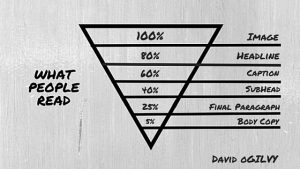
Most of us make it harder to get results from copywriting than it needs to be.
We pour energy and resources into small gains, instead of focusing our attention on the simple changes that make a huge difference. It’s about working smarter, not harder.
Recommendation: Start with the Headline
Most content marketers and bloggers start with a post idea, write it up, and then try to come up with a viral headline that will blow people away. This is all backward. Think about it:
- Blog posts don’t go viral, headlines do. It’s the headline that people share on Facebook. It’s the headline that people talk about at the water cooler. Complex ideas do not go viral. Viral ideas are simple, yet impactful.
- Headlines set the expectation for the rest of the article. If you put the blog post first, only to realize that the idea can’t be summed up into a viral headline, you either settle for a crummy headline, or you write up a misleading one.
11 Tips For Writing Magnetic Headlines
1. Practice. If you want more clicks, you need to practice. Write 25 Headlines for every piece of content. You’re more creative than you think!
2. Model the Best In The Business. www.jeffbullas.com/
3. Start with Numbers
- Top 15 Website to Free Images For Your Content Marketing
- 21 Actionable SEO Techniques You Can Use Right Now
- 7 Ways to Make Yourself a Happier Person Every Day
- 7 Secrets, 7 Proven, 7 Reasons, 7 Tips, T Tips etc.
4. Use “How to” Headlines – they still work!
- How to Make Lavender Lemonade to get rid of Headaches & Anxiety
- How to [Blank] Even if [Common Obstacle]
- How to [Blank] Without [Common Objection]
5. Use Punctuation
- It’s a simple technique to use. Place your main keyword before the colon or hyphen,and add your benefit headline after it.
- Marketing Plan Template: Create Your First Marketing Plan in 5 Steps
6. Be Ultra Specific
- Define what the article is about. Remember, headlines set the expectation for the rest of the article.
- Bad Headline: Write a Song
- Good Headline: How to Compose Your Own Song: Songwriting 101
7. Flag Common Mistakes
- 16 Copywriting Mistakes You’re Probably Making (and How to Fix Them)
- Are You Making These 10 Common Google AdWords Mistakes?
8. Ask Questions
- Do You Want to Build a Snowman? Read This Guide First.
- Think You Know SEO? Quiz Yourself and Find Out!
9. Remember the 5Ws
These engaging, interrogative words are used to gather information. By using them in your headlines, you articulate to readers the kind of information you intend to provide.
- Who
- What
- When
- Where
- Why
10. Pay Attention to Headline Length
- If you want your headlines to look good in Google and prevent them from being cut off, make sure your headlines stay under 60 characters.
11. Use an Image to Enhance Your Headline
- Use a picture – 100% of readers will see it! Use images across all social media post.
- Communicate the headline in your picture to get attention.
- Free Images. Create your own on Canva.com or find them here: Top 15 Website to Free Images For Your Content Marketing
2. Interest – Connect with Their Problem
Once you’ve hooked a reader, it’s time to turn that attention into interest.
If you don’t hold their interest in the first paragraph, you’ve lost them!
Show You Understand Their Problem
- Share Personal Experience. You may have personal experience that you can use to create more of a rapport with your reader.
- Share Customer Stories.
- Share Fictional Stories. Make it entertaining (as long as the humor furthers your goal).
- Share Other Peoples Stories.
By deepening the connection that you have with the prospect and crafting a piece that informs, educates, and entertains them around one of their most pressing problems, you’ll be well on your way to sparking an emotional reaction.
Note: Remember to Make it Scannable & Visually Appealing. Use bullets and subheadings, and break up the text to make your points stand out.
3. Desire – Make Them “Feel” the Transformation
The goal now is to build their interest in what you have to offer, and show how it can solve their problem.
The end goal is to cause a shift in their mind and they start to imagine themselves in the solution.
Benefits vs. Features
One common mistake is to sell the product features vs. benefits for the customer.
For example, the famous drill example: People don’t buy a drill to have a drill. They buy a drill because they need a 3/4 inch hole. That’s the benefit!
So, focus less on all of the great things about your product and more on how your product will make the visitor’s life better. Be sure to focus on the right benefits.
Finally, show the reader what is missing by not trying the product.
4. Action – Lead Readers to Action
The CTA is your final instruction to your reader.
You’ve worked hard so far. You’ve gotten their attention, hooked their interest, created desire. Isn’t it appropriate to ask for action?
5 Tips to Create an Irresistible Call to Action
- Have a Call-to-Action on Every Page. Everything you write should have a call to action – after all, you’re creating a piece of content for a specific reason.
- Start With an Command Verb. Words like “buy,” “shop,” or “order”, “download” or “subscribe”, “watch”, “share”, “fill out a form for…” or “find out how…”
- Create Urgency. Use discrete measurements of time in your call to action. Phrases like “click now” or “try our software today” give the user an understanding of how easy and immediate the action will be.
- Use Contrasting Colours. Contrasting colours can draw the user’s eye to the action you want them to take. If your site is cool blue and gray, use a red or orange graphic.
- Use a no-obligation statement that removes or reduces risk. Udemy uses “Take This Course” rather than “Buy Now”.
Exercise: Pay attention to the call-to-action you come across and note down what makes you click and what holds you back!
